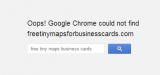I know how to make a map but is there somewhere that I can go and get it off of the internet without having to redesign one? There has got to be an easier way then me redesigning one. If there is not, at least I will not feel so stupid. And if there is not, there should be, that's all I'm say'n.
Sincerely,
Lost
Sincerely,
Lost