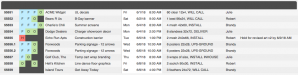Goatshaver
Shaving goats and eating bushes
Now that I'm transitioning into a regular operating business I'm finding I need a better way to track and schedule jobs.
I need some direction and tips for organization as I'm not highly organized myself and this is a whole new world learning the business side of thing.
Right now for estimating I use CreatABid.com. I like it but wish I had a little more control over pricing for things, but it keeps all my estimates together and customers. I use Excel as well to kind of schedule work in for the week but I'm finding it a bit tedious. Just feel like I'm doing stuff twice with that and the estimating site.
And people are constantly asking for Price Sheets...no printer I've walked into has price sheets especially for piece work like stickers. Is this price sheet a thing others have? I just tell them it's but size and quantity because it's done by sq ft.
Thanks.
I need some direction and tips for organization as I'm not highly organized myself and this is a whole new world learning the business side of thing.
Right now for estimating I use CreatABid.com. I like it but wish I had a little more control over pricing for things, but it keeps all my estimates together and customers. I use Excel as well to kind of schedule work in for the week but I'm finding it a bit tedious. Just feel like I'm doing stuff twice with that and the estimating site.
And people are constantly asking for Price Sheets...no printer I've walked into has price sheets especially for piece work like stickers. Is this price sheet a thing others have? I just tell them it's but size and quantity because it's done by sq ft.
Thanks.