APCInk
Merchant Member
Recently I've had good luck resolving banding issue on customer's JV33s and CJV30 printers by updating the FW and applying the MAPS feature. I feel like many users are unaware that this feature is available on older machines (like JV33 and CJV30) so wanted to share some info about it here.
MAPS (Mimaki Advanced Pass System), which is similar to Mutoh's "Intelligent Interweaving" does an excellent job of reducing visible banding in prints and if you've got a JV33 or CJV30 with a few missing nozzles that needs a little help in the banding department, MAPS might be just what you need to regain lost print quality.
Not sure how well the images below will show the defect, but this customer's JV33 was suffering from some media related "soft-banding" (i.e. passes of ink were being laid down faster than the media would accept it and the results were dramatically improved after updating Firmware and applying the MAPS function. Both were printed in 540x1080 6P, Bi, High Speed.

Usually resolving banding like this would have been accomplished by increasing the pass count. Changing from 6 pass to 12 pass, effectively reduces print speed by 50%, but with the MAPS setting we applied we only lost 15% of print speed.
To get access to MAPS you will need to update to the Firmware to ver. 5.70 on the JV33 (5.60 has it, but is has some bugs) or ver. 3.20 for CJV30. Once you have the required version of Firmware, applying MAPS is as simple as going into the SETUP menu, turning it on and specifying the amount of the MAPS effect that you want.
The more negative you go with the number, the more banding reduction you will get, but understand that your print speed decreases by the displayed amount. We got great results for this customer with only -15%. Note that if you're running your printer at very low pass counts (i.e. less than 6-pass) the print head may not be overprinting enough times for MAPS to be effective. If you need full details on exactly how to apply the settings and what modes they work with, links to the documents are here:
JV33 Supplement to the Operation Manual - MAPS Function
CJV30 Supplement to the Operation Manual - MAPS Function
Hope some of you find this useful!
MAPS (Mimaki Advanced Pass System), which is similar to Mutoh's "Intelligent Interweaving" does an excellent job of reducing visible banding in prints and if you've got a JV33 or CJV30 with a few missing nozzles that needs a little help in the banding department, MAPS might be just what you need to regain lost print quality.
Not sure how well the images below will show the defect, but this customer's JV33 was suffering from some media related "soft-banding" (i.e. passes of ink were being laid down faster than the media would accept it and the results were dramatically improved after updating Firmware and applying the MAPS function. Both were printed in 540x1080 6P, Bi, High Speed.
Usually resolving banding like this would have been accomplished by increasing the pass count. Changing from 6 pass to 12 pass, effectively reduces print speed by 50%, but with the MAPS setting we applied we only lost 15% of print speed.
To get access to MAPS you will need to update to the Firmware to ver. 5.70 on the JV33 (5.60 has it, but is has some bugs) or ver. 3.20 for CJV30. Once you have the required version of Firmware, applying MAPS is as simple as going into the SETUP menu, turning it on and specifying the amount of the MAPS effect that you want.
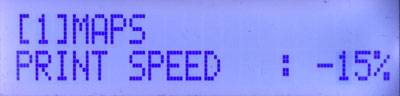
|
The more negative you go with the number, the more banding reduction you will get, but understand that your print speed decreases by the displayed amount. We got great results for this customer with only -15%. Note that if you're running your printer at very low pass counts (i.e. less than 6-pass) the print head may not be overprinting enough times for MAPS to be effective. If you need full details on exactly how to apply the settings and what modes they work with, links to the documents are here:
JV33 Supplement to the Operation Manual - MAPS Function
CJV30 Supplement to the Operation Manual - MAPS Function
Hope some of you find this useful!


