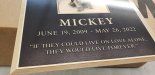-
I want to thank all the members that have upgraded your accounts. I truly appreciate your support of the site monetarily. Supporting the site keeps this site up and running as a lot of work daily goes on behind the scenes. Click to Support Signs101 ...
You are using an out of date browser. It may not display this or other websites correctly.
You should upgrade or use an alternative browser.
You should upgrade or use an alternative browser.
Metallic Decals
- Thread starter ZipSeb
- Start date
signheremd
New Member
Check out GMS (Graphic Marking Systems) for lots of hard to find vinyls. We print on foils often.
We find good results printing onto metallic vinyls from GRIFF Company in Lakewood NJ 732-367-2166 with our Roland Eco Sol printer and laminatingIf you have white ink printing on metallic vinyl is a good option, you can put white behind anything you don't want to be metallic and it'll make it opaque. Rtape has a few different metallic option
Attachments
MNT_Printhead
Working among the Corporate Lizard People
I recently used some brushed gold Avery SF 100 with my latex to make some fake embossed looking certificate stamps. They turned out well.
Which Metallic Laminate are you using?Yes, we do this with metallic laminate, print on reflective white or metallic silver. You can also buy metallic white vinyl but we have so many other options we don't choose to offer it.
What vinyl are you using?We find good results printing onto metallic vinyls from GRIFF Company in Lakewood NJ 732-367-2166 with our Roland Eco Sol printer and laminating
bob
It's better to have two hands than one glove.
Just print whatever you're printing on the lightest metallic silver vinyl available to you. I've used Oracal, 3M, Avery and others. I get the best results with Oracal and 3M since they offer the lightest silver. With Avery I've used whatever they call their relatively coarse silver glitter. Since your white point is now silver you may want to adjust the colors. Silver makes everything a bit darker and yellows tend to be brassy. Just print a Pantone, or whatever you're using, color chart and use that to diddle the colors. I do this all of the time and, since the ink is transparent, it always looks like candy apple paint. The lighter the color the more intense the effect. From light colors to dark their transparency coefficient runs from 100 to 0. The biggest problem I encounter is that my plotter isn't able to read registration marks printed on silver. Your mileage may vary. Nonetheless, I solve this by keeping the registration marks well away from the object to be cut and putting a white vinyl patch on the silver at the location of each mark and then printing. Works for me.
This worked out great for my job, Thank You BobJust print whatever you're printing on the lightest metallic silver vinyl available to you. I've used Oracal, 3M, Avery and others. I get the best results with Oracal and 3M since they offer the lightest silver. With Avery I've used whatever they call their relatively coarse silver glitter. Since your white point is now silver you may want to adjust the colors. Silver makes everything a bit darker and yellows tend to be brassy. Just print a Pantone, or whatever you're using, color chart and use that to diddle the colors. I do this all of the time and, since the ink is transparent, it always looks like candy apple paint. The lighter the color the more intense the effect. From light colors to dark their transparency coefficient runs from 100 to 0. The biggest problem I encounter is that my plotter isn't able to read registration marks printed on silver. Your mileage may vary. Nonetheless, I solve this by keeping the registration marks well away from the object to be cut and putting a white vinyl patch on the silver at the location of each mark and then printing. Works for me.
tulsagraphics
New Member
Didn't see a mention of your printing method -- but I would just add that not all metallics are good for solvent printing. I've had some metallics do fine, but a handful where the ink basically puddled up. I'm sure the other folks have good recommendations for solvent-receptive films, but I'd want to test it out before committing to a full roll. Some of those films are expensive.
Pixels Are Bad Mmmkay?
New Member
We use our Mimaki CJV series eco-solvent printer to print on metallic vinyl on a semi-regular basis. Orafol 970 silver lake metallic and 3M 2080 gloss white aluminum work very well and produce similar results. We laminate with standard gloss laminate. We also print on Griff metalized polyester films with no problems at all. Griff has a nice variety of metalized films.