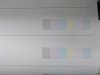My jv3 does not print bidirectional... the settings are ok. I use Flexisign-settings are ok.
here is a movie with a test on 4pass-biderctional.
20180414_184233.mp4



- same problem when i do pattern check, but only over 570 mm.
here is a movie with a test on 4pass-biderctional.
20180414_184233.mp4
- same problem when i do pattern check, but only over 570 mm.