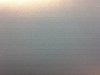We have a JV33-160 that is less than a year old. It is set up as a 6 color machine. We are having an issue in the last 2 weeks with banding in our blues and teals. Normally just reds are the issue but now our darker colors are as well. I have attached photos of the problem, albeit they aren't the best ones. I have tried less heat, more heat, media comp ( which does nothing for it). 16 pass seems to get rid of most of it, but makes for slow going and wont match the remaining panels I already printed. Test draw looks great with only a line or two out in the light magenta and cyan. I have soaked it and cleaned it, as well as several strong cleanings. I was just printing this file fine a few weeks ago. Temp is about 65 degrees, and humidity went up a bit today because of the rainy weather, its bouncing around 60% .
I also notice that the banding is alot worse on the left ( ink) side of the machine and not as noticeable on the capping station side. This is true with our wallpaper material and our vinyl material. Im beginning to think its the heater bed. Any suggestions?
The banding is more like a thick band of dark, then lighter color, then dark again. Not like media comp banding at all. HELP!!
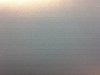



I also notice that the banding is alot worse on the left ( ink) side of the machine and not as noticeable on the capping station side. This is true with our wallpaper material and our vinyl material. Im beginning to think its the heater bed. Any suggestions?
The banding is more like a thick band of dark, then lighter color, then dark again. Not like media comp banding at all. HELP!!