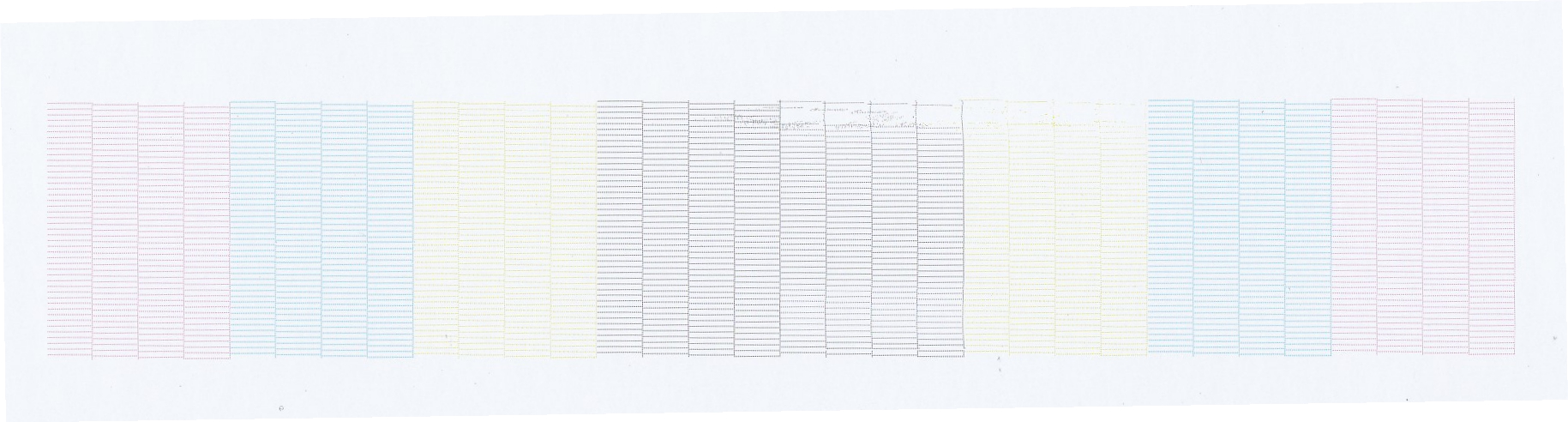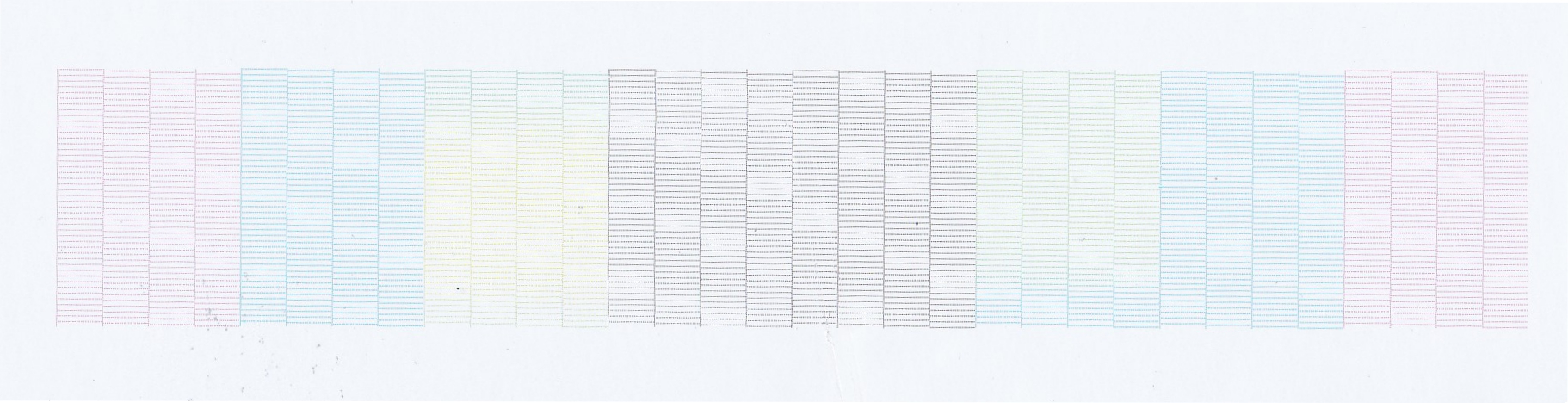Black Star
Not A New Member
I've been having some issues with my Mimaki JV33 for a while now. It started out last month. I do not have a test print but I can describe it. After the machine sat without printing(like overnight), my test print would have an issue but only on the right side of the test print. The top of the yellow lines(only on the right yellow print) would have some black towards the top. I searched on the forum and found a few people with the same issue. I replaced the Capping Station Assembly hoping that was the issue.
After replacing that I printed for a day. I did a test print and I had bigger issues. I have a picture for this one(Test Print 2)
The top part of the black and yellow(once again, only on the right side) are missing. My black looks like it is clogged and there is over spray on my prints around the black. I have to do a custody wash for 15+ minutes to clear that up.
I ended up replacing the dampers for both yellow and the right black side. I'm still having this issue. Now I'm having more issues with the yellow. After sitting overnight, both yellow test prints have Cyan in the them.
Any information would be appreciated!
After replacing that I printed for a day. I did a test print and I had bigger issues. I have a picture for this one(Test Print 2)
The top part of the black and yellow(once again, only on the right side) are missing. My black looks like it is clogged and there is over spray on my prints around the black. I have to do a custody wash for 15+ minutes to clear that up.
I ended up replacing the dampers for both yellow and the right black side. I'm still having this issue. Now I'm having more issues with the yellow. After sitting overnight, both yellow test prints have Cyan in the them.
Any information would be appreciated!