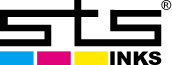thesignstation
New Member
Hi everyone,
We have 2 Mimaki printers, a JV100-160 and a JV150-130. Both machines have new dampers which were professionally installed.
Both run OEM mimaki inks.
We are experiencing the magenta ink disappearing from test prints. We have to either run a clean cycle or fill up the ink to bring it back. This just happens to the magenta color only.
Any thoughts?
We have 2 Mimaki printers, a JV100-160 and a JV150-130. Both machines have new dampers which were professionally installed.
Both run OEM mimaki inks.
We are experiencing the magenta ink disappearing from test prints. We have to either run a clean cycle or fill up the ink to bring it back. This just happens to the magenta color only.
Any thoughts?