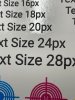Williaaamm
New Member
Hello,
There's something wrong with our Mimaki UV printer.
It rarely ever prints any sharp lines, they're very fuzzy looking.
The machine is clean, the nozzle test print looks good, no missing nozzles.
I've tried to adjust the intensity of the uv lamp to no success, I've also calibrated the head drop pos.
Running Mimaki OEM ink.
See the attached images.
Any lead on what the issue could be?
Thanks in advance.
There's something wrong with our Mimaki UV printer.
It rarely ever prints any sharp lines, they're very fuzzy looking.
The machine is clean, the nozzle test print looks good, no missing nozzles.
I've tried to adjust the intensity of the uv lamp to no success, I've also calibrated the head drop pos.
Running Mimaki OEM ink.
See the attached images.
Any lead on what the issue could be?
Thanks in advance.