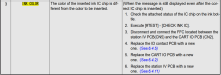cnysigns
New Member
Hello all,
We just got new ink chips, all worked except the 2 whites. During inital setup of this machine I remember the tech doing some "magic" in settings to get the white to work. Now we can replace the inks. Does anyone know how to change the
"ink set" or "ink color" in the machine settings?
We appreciate you!,
Stephen and Wayne Hesler-Mondore
HM Design
hmprintdesign.com
We just got new ink chips, all worked except the 2 whites. During inital setup of this machine I remember the tech doing some "magic" in settings to get the white to work. Now we can replace the inks. Does anyone know how to change the
"ink set" or "ink color" in the machine settings?
We appreciate you!,
Stephen and Wayne Hesler-Mondore
HM Design
hmprintdesign.com