I've been printing all day and randomly about a good 2 hours ago the print position ends up printing in the wrong position, I didn't update or change the origins. All settings look good. Origins X&Y at 0. Jig templates haven't been changed either. This is the first time it ever happen. I've tried printing on other products, different jig templates and they are having the same problem. I have the latest version of RasterLink 2.8v. I've been getting alot of electric zaps when i touch the machine. I'm wondering if the static is strong enough to move the print position
trying out different things:
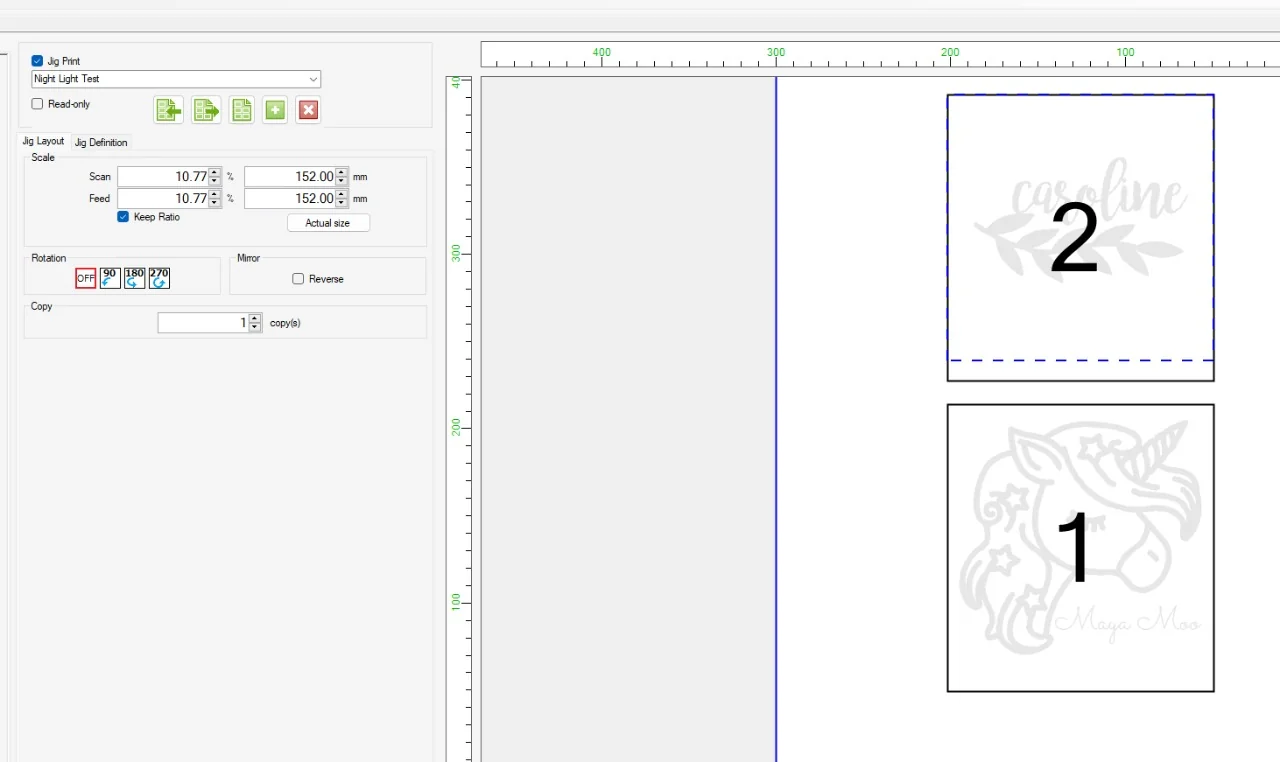
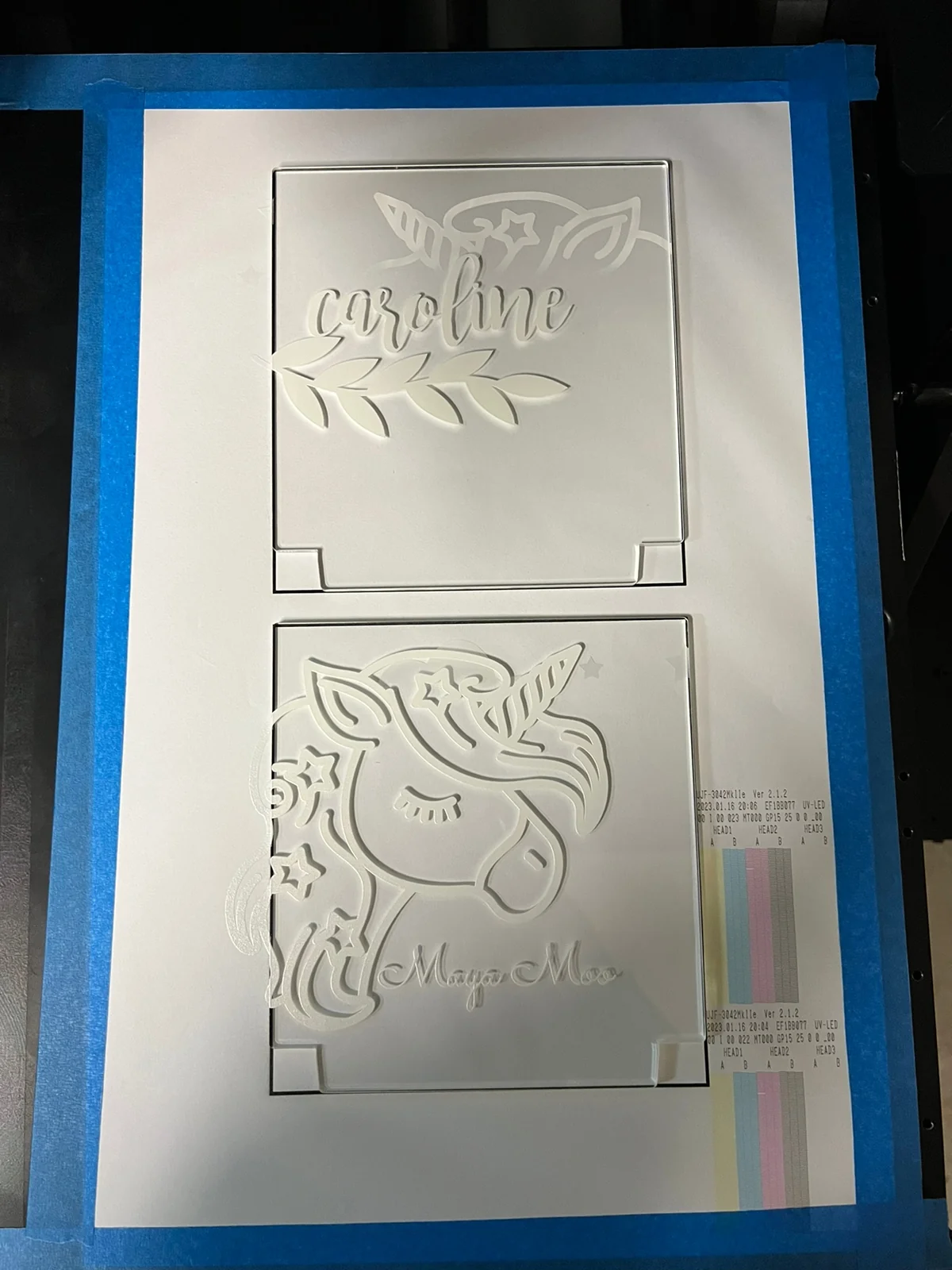

trying out different things:
- so it ends up printing in the correct position when its just one product using the jig.
but if you add two products to print , it doesnt print in the correct position. its really weird - I've tested different products and theres no problems printing on faux leather. All the other products are having problems with print position: golf balls, acrylic screens, and metal cards.
- Today, i've ordered stopstatic wand, anti static mat and anti static spray.
- Going to try reinstalling rasterlink this afternoon.
