So I have noticed things in prints, wrong colors, areas where fills and transparencies are printed as solid strange colors with PDF's.
In the preview box it looks perfect. But when it prints its wrong. Where is the problem happing and how do I correct it?
I usually get a file from a home builder as a pdf, and just put it right into production manager, rip and print. Here is an example. TYIA!
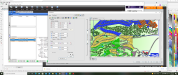
Take notice in flexi of the fairways they are green in preview (looking good)

Here is a picture of what it printed. Purple fairways, and pink houses.
In the preview box it looks perfect. But when it prints its wrong. Where is the problem happing and how do I correct it?
I usually get a file from a home builder as a pdf, and just put it right into production manager, rip and print. Here is an example. TYIA!
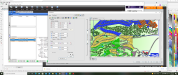
Take notice in flexi of the fairways they are green in preview (looking good)

Here is a picture of what it printed. Purple fairways, and pink houses.
