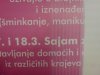Incredibly, one thing appears to solve the other, the white lines I've solved it, it was an air damper, and on bad vacuum capping. When they appeared white lines, couple of times they appeared black, now they reappeared, do not go the whole print, test print is excellent. For another problem I know what it is but I do not know how to solve it, in that bi-dir I have different shades of same color, I have changed head recently and I do not know how the adjustment. And another thing, when I printed up a few same prints out couple of times each time at the beginning of printing would have been a bad dist adjustment from the last printing on which was good, for each new print would have strikes from the 1mm between passes
-
I want to thank all the members that have upgraded your accounts. I truly appreciate your support of the site monetarily. Supporting the site keeps this site up and running as a lot of work daily goes on behind the scenes. Click to Support Signs101 ...
You are using an out of date browser. It may not display this or other websites correctly.
You should upgrade or use an alternative browser.
You should upgrade or use an alternative browser.
Mutoh Spitfire 65/90 Black lines in print
- Thread starter Veka
- Start date
I think that I printed up some billboards, but not all together, but I rip once the print again, the same billboards, is happening when it goes to print is the distance between passes, I fix the dist adjust be OK until the end of print, I rip a new print that is the same and again the distance between passes is a big, the machine is set to dist Adjust 99.70 I put the last print, and that was OK, except that in the new print is not OK, and again I must decrease.
J Hill Designs
New Member
sounds like feed compensation is not getting saved?
Graphics2u
New Member
+1 on thissounds like feed compensation is not getting saved?
Are you adjusting the printer and saving it in the menu setup? If not everytime you RIP a new print it will default back to the old setting.
Some print images and test print
pics 1, 2 print & test print after print
pics 3 black lines in print
pics 3, 5 my test print
pics 1, 2 print & test print after print
pics 3 black lines in print
pics 3, 5 my test print
Attachments
J Hill Designs
New Member
the pink print looks like ink starvation...maybe dampers should be changed...
black lines? i dont know, maybe a loose thread handing from the head
test prints look ok
black lines? i dont know, maybe a loose thread handing from the head
test prints look ok
J Hill Designs
New Member
leave it up to 'the man' to bring you down...
the man gave me two different colors, different companies and one eco solvent other mild solvent. Is it possible that because of this I have problems?
Yes, of course!
thanks, one question drops can also be doing a different color, and May I in the maintenace set same somewhere to bend the foil slightly larger temperatures around 35C, constantly on the same two places. Is it possible that the roll-up system disrupted?
Sorry, dont think I understand the question.
drops of ink in print may also be doing different types of colors (eco and mild solvent)? Can I anywhere in maintenace mode to check whether a roll-up system good, because the films are often bent at slightly higher temperatures of 35C, so I thought that the roll-up system is not okay.
Every ink brand and type -eco or mild, is going to be a different color.drops of ink in print may also be doing different types of colors (eco and mild solvent)?
Some will be close enough, some not
Can I anywhere in maintenace mode to check whether a roll-up system good, because the films are often bent at slightly higher temperatures of 35C, so I thought that the roll-up system is not okay.
The feed and take up system is seprate from the printer, so there are no settings in maintenance mode.
ftp://ftp.mutoh.com/Printer Information_Manuals/VJ-1604/Maintenance Information/Videos/
There is a method there to check alignment, you can use this on the feed and output to make sure it is aligned.
If not you may need to shim them to get them even.
Media distortion at 35c depends on the media.
Adhesive backed vinyl should be good for 40-46c for platens and 50 for dryer
Banner usually 35-38 for platens, 50 for dryer
Polyesters can be much lower.