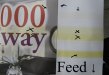Hi All,
I have a Mutoh Tucan LT 87". I have been battling a problem with yellow and sometimes black printing where it should not print; therefore ruining prints. It seems to be completely random (at least the yellow is). And of course, I've got a bunch of banners to get done.
-Dampers have ink
-No air appearing in ink lines (have sucked out a couple times)
-I cleaned the docking station & printheads
-Cleaned the encoder strip and this seemed to help for about 6 linear feet, but now it is back.
-Bought the machine used 8 months ago (I know, not the best idea) and have not replaced any printheads as of yet, so not sure what a bad head looks like. Is this head bad?
I've attached a couple pics. Any help is greatly appreciated! Thanks!
I have a Mutoh Tucan LT 87". I have been battling a problem with yellow and sometimes black printing where it should not print; therefore ruining prints. It seems to be completely random (at least the yellow is). And of course, I've got a bunch of banners to get done.
-Dampers have ink
-No air appearing in ink lines (have sucked out a couple times)
-I cleaned the docking station & printheads
-Cleaned the encoder strip and this seemed to help for about 6 linear feet, but now it is back.
-Bought the machine used 8 months ago (I know, not the best idea) and have not replaced any printheads as of yet, so not sure what a bad head looks like. Is this head bad?
I've attached a couple pics. Any help is greatly appreciated! Thanks!