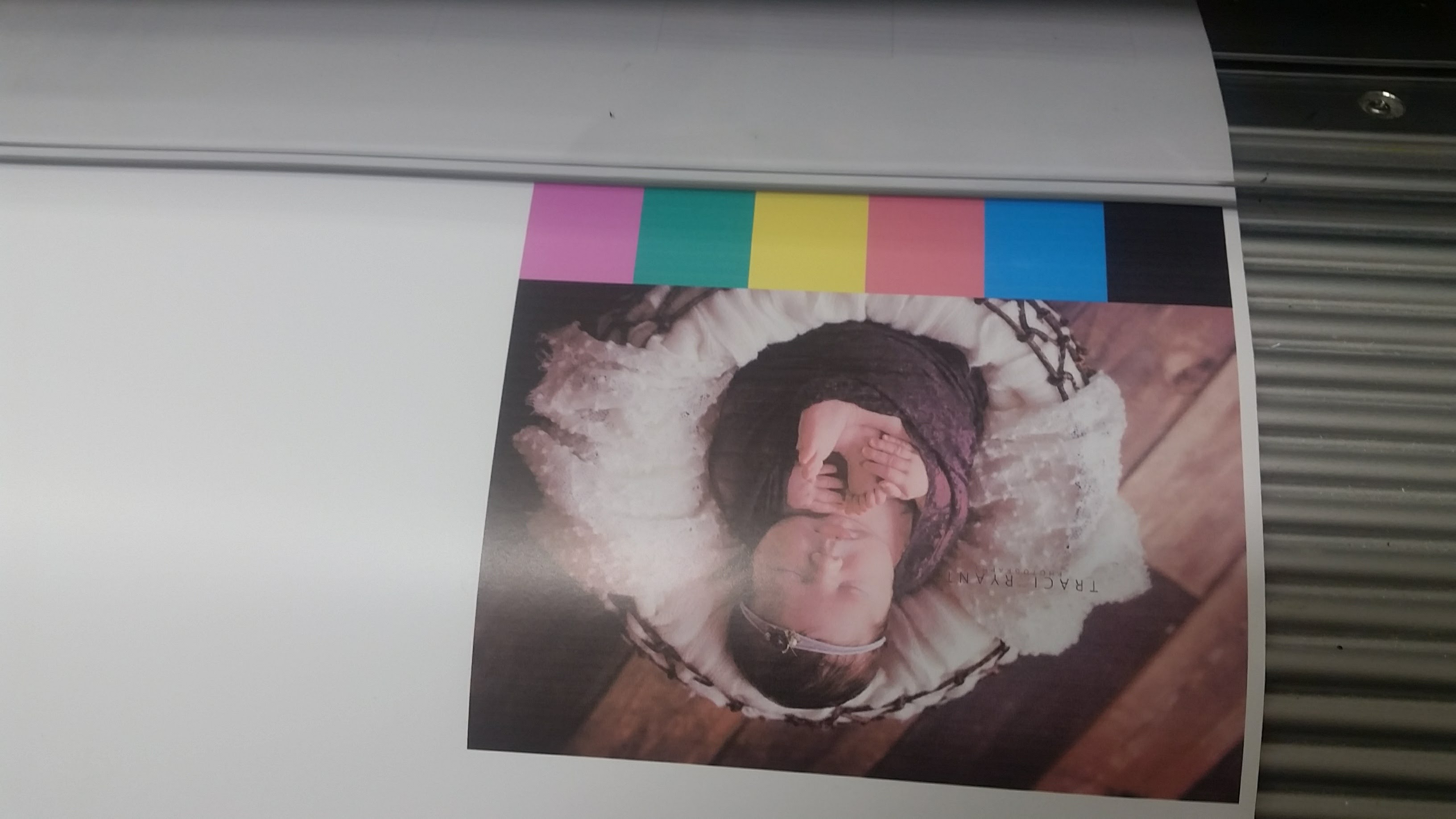If you're new to printing realize there is a LOT to learn and know in order to understand how to get good colors and consistent output. I've been working in prepress and digital printing for over 20 years and I still am learning...below are some thoughts that are just the tip of the iceberg...
First off, lets talk about the physical properties of the printer that can affect output...
1. What does your nozzle check look like? Do you see any signs of cross contamination?
2. Are all nozzles firing? (It's OK if you're missing a few here or there, but if you're missing more than 10% of any color it will also affect output color)
3. Are you using OEM ink or aftermarket ink?
4. What type of material are you printing on? Have you tried different materials? (Materials can GREATLY affect how colors look)
NEXT, files/software/output issues
1. You say you are printing from Flexi, did you also set up these files from Flexi, or are you importing from something else?
2. How are you calibrating your monitor and what ICC profiles are you using?
3. Are your print files setup for CMYK or RGB output?
4. What profile are you using? Have you tried other profiles? What happens when you do?
Thanks so much for your reply - I've been in the printing industry for many years, but don't have a whole lot of wide format experience.
To answer your questions:
1/2. Nozzle check looks good - all colors look true and most print flawlessly (the exception is the left section of cyan - it's a bit broken up at top). I tried to take a photo of the nozzle check print, but the lines are so light that my camera was having trouble focusing on them.
3. Most colors are aftermarket at the moment (I swapped out the magenta to OEM when I saw that the magenta swatch was printing off to see if it made a difference - I didn't see a change). I have several OEM ink cartridges that came with the printer that I could swap in if it makes a difference.
4. I'm printing on MetroMark white vinyl (it was given to me by someone who tried to troubleshoot the printer as they didn't need/want it). No, I haven't tried any other materials.
1. I set the files up in Flexi - imported the photo and made the color swatches with the rectangle tool and applied the Pantone colors to them.
2. Monitor isn't calibrated. What specifically do you mean when you say ICC profiles? I took some screen caps of the color settings, hopefully this is what you mean.



3. The imported image is RGB - The print file is set up in Flexi - I didn't specify one or the other, so I can't say for sure. After you asked, it occurred to me to specify CMYK values for my swatch spots and go with that - eliminating spot colors, etc. So, now I'm printing/attaching a version with swatches in 100%black/rich black 30.30.30.100 and 100 cyan, 100 magenta, 100 yellow, a green made up of 100c 100y, and a purple made up of 50c 100m. Those colors came out much more the way I'd expect, so I'm definitely thinking this is an image/spot color matching/profile issue. Then, I also saved the image file in CMYK. There was a negative effect on the color when printing the image in CMYK - the blanket came out even more muted than before. The photo below shows the swatch change on both, RGB image at bottom, CMYK at top.

4. I tried a few profiles via the display settings page, last option. I didn't see any noticeable change. If that's not the right place to change that setting, please point me in the right direction - I don't have a manual for the printer that includes any kind of color matching info.
Thanks again for your help - I feel like maybe there's a light at the end of this tunnel that isn't a train!