okeesignguy
New Member
ok....my mag/yellow head has been perfect but my bk/cyan has had some banding issues lately so I thought with being kinda shut down right now would be a good time to install it and do some much needed maintenance...
I have done this twice before and am a mechanical type person with lots of tools etc...
I do all of my maintenance and parts replacement...
Yesterday I tore it down and did some clean and lube etc, replaced the scan motor and the dampers and wipers and the encoder strip as well...kind of a tune up...
I ran out of time yesterday so I came in to replace the head...
Anyway...here are some pics of where I was at this morning...
mag and yellow printing perfectly and bk and cyan crappy...



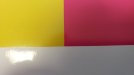
So changing the head was uneventful other than when I got it out I could see where it had puked ink so badly it was quite a chore to clean up the half coagulated ink of the plate and adapter...
So I did the head rank etc and got it all swapped out...aligned etc and proceeded doing a test print...
That's when I find that the mag and yellow were not printing at all...

So I did what I would normally do and ran a couple of heavy cleanings...nothing...
So I get out my trusty syringe and proceeded to pull the ink thru with it...never fails...
Run a test print and nothing...no mag...no yellow...
Knowing that I had a good solid draw of mag/yellow into my syringe I figured the head is not firing so I proceeded to check the ribbon cables...
All seemed fine but still, no mag/yellow...
At this point I figured maybe I pinched one of the cables or damaged it in some way so I swapped the cables from one head to the other fully expecting to see mag/yellow print but no bk/cyan...NOPE...
So...not the cables...
So this is where I'm at...
I know for sure there is ink there at the heads and I am sure the cables are good...
I even tried printing a set of two 1" x 40" stripes...one red and one yellow and nothing at all printed...
Obviously the head is not firing.....but why? That is the million dollar question
IDEAS anyone...??? Help would be greatly appreciated...
I have done this twice before and am a mechanical type person with lots of tools etc...
I do all of my maintenance and parts replacement...
Yesterday I tore it down and did some clean and lube etc, replaced the scan motor and the dampers and wipers and the encoder strip as well...kind of a tune up...
I ran out of time yesterday so I came in to replace the head...
Anyway...here are some pics of where I was at this morning...
mag and yellow printing perfectly and bk and cyan crappy...



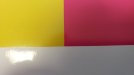
So changing the head was uneventful other than when I got it out I could see where it had puked ink so badly it was quite a chore to clean up the half coagulated ink of the plate and adapter...
So I did the head rank etc and got it all swapped out...aligned etc and proceeded doing a test print...
That's when I find that the mag and yellow were not printing at all...

So I did what I would normally do and ran a couple of heavy cleanings...nothing...
So I get out my trusty syringe and proceeded to pull the ink thru with it...never fails...
Run a test print and nothing...no mag...no yellow...
Knowing that I had a good solid draw of mag/yellow into my syringe I figured the head is not firing so I proceeded to check the ribbon cables...
All seemed fine but still, no mag/yellow...
At this point I figured maybe I pinched one of the cables or damaged it in some way so I swapped the cables from one head to the other fully expecting to see mag/yellow print but no bk/cyan...NOPE...
So...not the cables...
So this is where I'm at...
I know for sure there is ink there at the heads and I am sure the cables are good...
I even tried printing a set of two 1" x 40" stripes...one red and one yellow and nothing at all printed...
Obviously the head is not firing.....but why? That is the million dollar question
IDEAS anyone...??? Help would be greatly appreciated...



