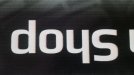bigboiient
New Member
Hi, I just got a JV3-250SP,
I saw the machine working 100% before i purchased with none of these issues present, Took a little while almost 2 months for me to pick it up and install it at my shop.
Once i installed the machine, the nozzles were fully clogged. Did multiple cleans soaks, manually flushing the heads and have now got them how the image is attached,
Once i started test prints i noticed the over-spray which i see on multiple colors...
I'm also getting some slight yellow droplets on the prints.....
Also i Have OnyX and Wasatch SoftRip which do you guys prefer.......
I have new Head cables coming in to see if maybe that whats causing my over-spray problem...


Please Guys help me get this machine back up to par.....
What did i do to get the machine to this point..
Several nozzle Wash
Changed a Damper
Ran flush trough cyan line to open up the line.....
Clean clogged caps and pump lines......
with Syringe flushed out each head......
Multiple Overnight Soaks,
I did everything possible im very tech savy...
Very Familiar to the JV33 as it was my previous machine.
In New Jersey....
Thanks Ahead Guys i love this Forum it always has helped me alot...
I saw the machine working 100% before i purchased with none of these issues present, Took a little while almost 2 months for me to pick it up and install it at my shop.
Once i installed the machine, the nozzles were fully clogged. Did multiple cleans soaks, manually flushing the heads and have now got them how the image is attached,
Once i started test prints i noticed the over-spray which i see on multiple colors...
I'm also getting some slight yellow droplets on the prints.....
Also i Have OnyX and Wasatch SoftRip which do you guys prefer.......
I have new Head cables coming in to see if maybe that whats causing my over-spray problem...


Please Guys help me get this machine back up to par.....
What did i do to get the machine to this point..
Several nozzle Wash
Changed a Damper
Ran flush trough cyan line to open up the line.....
Clean clogged caps and pump lines......
with Syringe flushed out each head......
Multiple Overnight Soaks,
I did everything possible im very tech savy...
Very Familiar to the JV33 as it was my previous machine.
In New Jersey....
Thanks Ahead Guys i love this Forum it always has helped me alot...