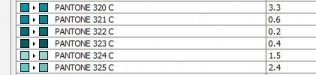Signs4Realtors
New Member
I am printing an Exit Realty For Sale sign which requires Pantone 321C for the teal color. When I look at the CMYK values in Adobe Illustrator it shows the correct values, but when I load the .eps file into Roland Versaworks it looks like the CMYK values are not being converted correctly to C=100, M=0, Y=31, K=23. Why is this occurring in Versaworks? The caution yellow flag says the "color is out of gamut that the printer can reproduce with the current media and print quality".
I am selecting the Color Book / Pantone Solid Coated swatches...are these the correct swatches to select from or should I select Process Coated???
Thanks in advance for your input.
I am selecting the Color Book / Pantone Solid Coated swatches...are these the correct swatches to select from or should I select Process Coated???
Thanks in advance for your input.