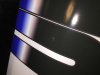0igo
New Member
Ever since I got my printer my blacks have been giving me problems. Mutoh keeps telling me it's my media and Signwarehouse keeps telling me the same. (Black prints and some red prints give me white spots and sometimes white dots like the ink never hit the media at all.) anyways I have been buying nothing but mutoh branded ink but maybe it's their ink that's giving me the problems.
so my question is does anyone know of a good third party ink supply company that you would recommend me using with my printer?
so my question is does anyone know of a good third party ink supply company that you would recommend me using with my printer?