-
I want to thank all the members that have upgraded your accounts. I truly appreciate your support of the site monetarily. Supporting the site keeps this site up and running as a lot of work daily goes on behind the scenes. Click to Support Signs101 ...
You are using an out of date browser. It may not display this or other websites correctly.
You should upgrade or use an alternative browser.
You should upgrade or use an alternative browser.
Nesting plug-in for illustrator
- Thread starter bigben
- Start date
bigben
Not a newbie
I'm working on PC, so it's not a problem. Right now this one is on the top of my list, but looking for feedback on other options.eCut. I love it, but it only works on PC. They used to have a version that worked on MAC, but I can't get it to work anymore.
I've tried demos of AI Nest-Pro and o2creative's PowerScripts and haven't liked them at all.
bigben
Not a newbie
For my prints I use Caldera that has the nesting function but I can't output the result for my laser. This why I need it to be done inside illustrator.Unless you're using a rip with built in nesting (I think Flexi has one), I'd pay the $60 or whatever and not look back. That said, if someone knows of something better, I'm all ears too, I just haven't been able to find it in all my searching.
cmoist
New Member
Are you cutting from AI? There are some others that allow you to export in SVG, then nest, then import into cutting software. Deepnest and SVGnest come to mind. They work ok, but some of those don't read grouped objects like eCut will. Maybe that's not important to you, as your shapes may just be simple, non grouped shapes. Those are free, I believe.
bigben
Not a newbie
I would prefer to keep it inside illustrator for convenience and speed. And I can have some things with alot of details or group that I will prefer to keep in the nesting like point and accent in letters.Are you cutting from AI? There are some others that allow you to export in SVG, then nest, then import into cutting software. Deepnest and SVGnest come to mind. They work ok, but some of those don't read grouped objects like eCut will. Maybe that's not important to you, as your shapes may just be simple, non grouped shapes. Those are free, I believe.
johnnysigns
New Member
We output from our laser using lightburn software which has an awesome nesting widget. Doesn't really help if you want work solely in Illustrator.
micadesign
New Member
i use eCut too and love!!
cmoist
New Member
Are you actually paying $998 per year for AINest? I always thought that had to be a typo, as the other plugins they offer are $99/yr.AiNest is a good plugin for Illustrator.
JBurton
Signtologist
eCut ftw. It's crazy the amount of automation they sell for $60. It will also set start points to something consistent like lower left corner, top center, whatever, which comes in handy on the router with vacuum table, as you lose suction as you go and ideally keep the cut endpoint near the rest of the whole sheet.
Also it makes legit DXF files with curves.
Also it does acm box folding.
Also just discovered: does area, finds duplicates, finds intersections, bombs ukraine, auto adds dimensions, reduce nodes, hotwire cutting, it really is crazy.
Also it makes legit DXF files with curves.
Also it does acm box folding.
Also just discovered: does area, finds duplicates, finds intersections, bombs ukraine, auto adds dimensions, reduce nodes, hotwire cutting, it really is crazy.
gnubler
Active Member
I'm more concerned about the worth of a plugin for "Illustartor".eCut ftw... bombs ukraine...
I outsource all my printing and have a handful of templates set up in Illustrator for various sheet sizes. Having to import graphics from multiple customer job folders, set up cutfile layers, reg marks, and nest everything efficiently has become too difficult to do manually. For others who outsource their printing, are you using any of these mentioned plugins with joy and happiness? I use AI on Windows for my layouts.
V. V.
Inkjet printing guru
We use eCut on the daily basis for "layouting" and cut path optimization jobs for:I'm more concerned about the worth of a plugin for "Illustartor".
I outsource all my printing and have a handful of templates set up in Illustrator for various sheet sizes. Having to import graphics from multiple customer job folders, set up cutfile layers, reg marks, and nest everything efficiently has become too difficult to do manually. For others who outsource their printing, are you using any of these mentioned plugins with joy and happiness? I use AI on Windows for my layouts.
CO2 laser (900*1600mm)
Fiber laser for sheet metal cutting (1500*3000mm)
Waterjet (1700*4000mm)
It also does simple cardboard designs for packing our products, DXF export in Polylines (WJ is sensitive to Arcs) and many more. You can't imagine how hady it is!
Ofc, sometimes it's not perfect or ideal enough when it comes to true shape nesting but... 60 bucks FFS!
JBurton
Signtologist
For your needs, it wouldn't be very helpful. Maybe you should look at 3 customers needing 12 stickers as a single cut contour job, lay them all out, then add cut lines?
Are you ordering through s365? I'm not sure how friendly their system is, but you may shop around and see if someone like firesprint or miratec has a better ordering system that will save you some of the effort.
Are you ordering through s365? I'm not sure how friendly their system is, but you may shop around and see if someone like firesprint or miratec has a better ordering system that will save you some of the effort.
JBurton
Signtologist
So as long as you can do something like:
1 add an unused color for your cut contour line (purple)
2 group all parts of a given piece of art
3 paste the appropriate quantity on a document
you can then hit nest and ecut will rotate and fit them as best it can in a few seconds. From there you can ungroup everything, select all items that are purple, move them to a new layer, and now you're done.
It sorted all these parts onto a sheet in 1.8 seconds. You'd have to add enough margin and what not for the printers requirements, but it's all within the settings. At $60, it's cheap enough to try, or at least demo.
 illustrator.e-cut.ru
illustrator.e-cut.ru
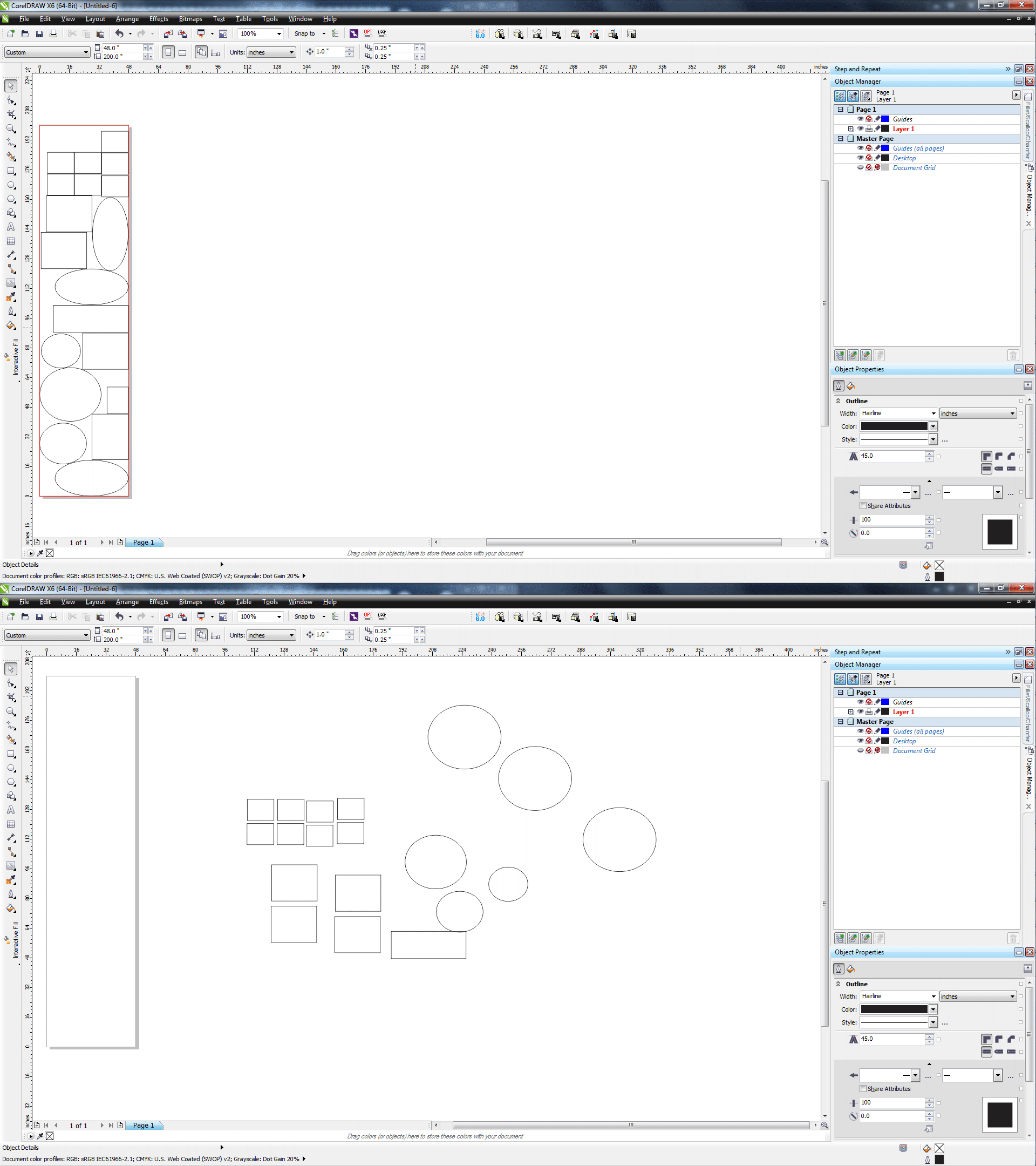
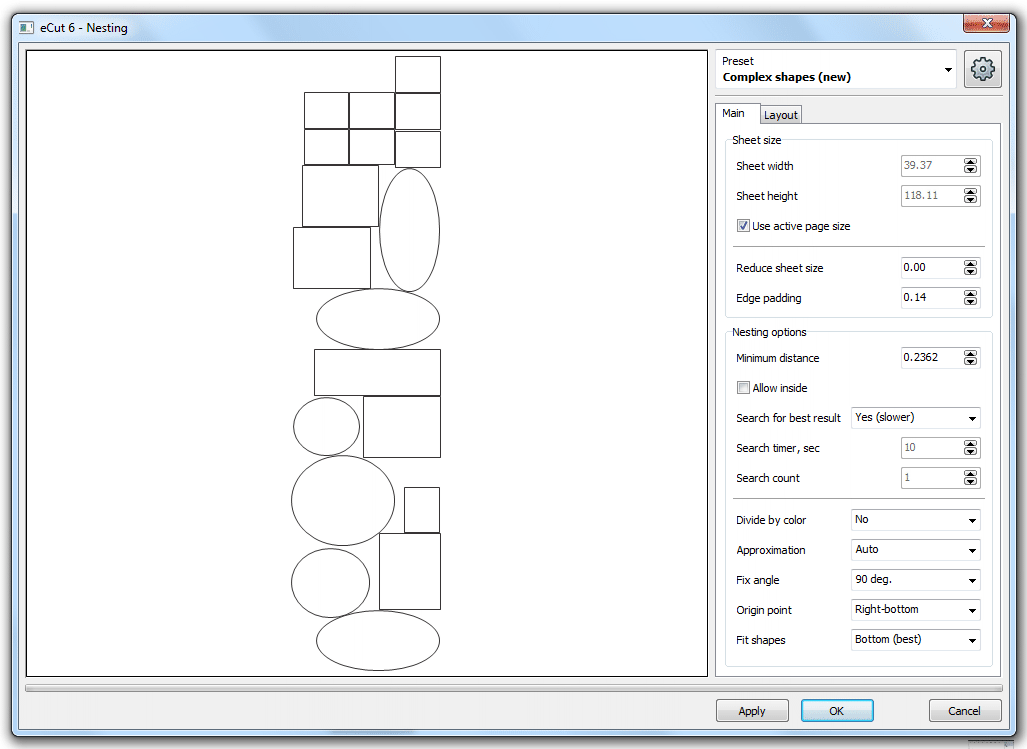
1 add an unused color for your cut contour line (purple)
2 group all parts of a given piece of art
3 paste the appropriate quantity on a document
you can then hit nest and ecut will rotate and fit them as best it can in a few seconds. From there you can ungroup everything, select all items that are purple, move them to a new layer, and now you're done.
It sorted all these parts onto a sheet in 1.8 seconds. You'd have to add enough margin and what not for the printers requirements, but it's all within the settings. At $60, it's cheap enough to try, or at least demo.
