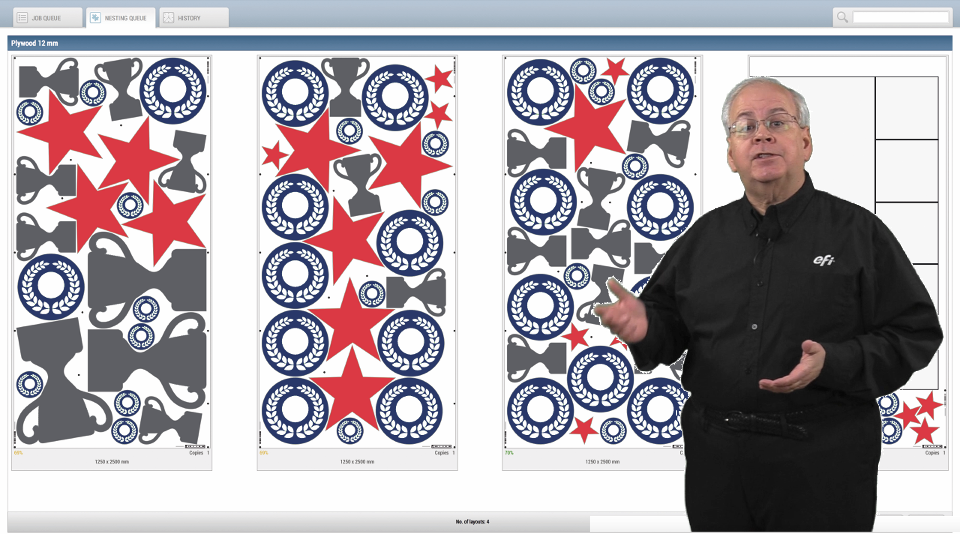White Haus
Not a Newbie
If all you are looking for is nesting, don't discount E-Cut. It does more than just rectangles.
Agreed. I guess for high volume / any sort of automated workflow a RIP-level nesting feature would be a must, though.
For us "smaller" folk, nesting shapes in Illustrator or Corel is fine but when you're processing tons of files and/or using Web2print solutions that wouldn't be ideal.