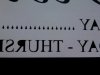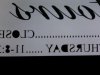creativebunny
New Member
I have just purchased a new FC8000 and am having problems with it cutting random extra feet on letters, turning dots into teardrops, etc. It happens completely random where I can cut the same file twice and once it looks perfect and then the other file has random weird extras on it.
I have had the machine one week and have been on the phone & email with Graphtec support. They have had me reset to default, update the firmware, etc. Nobody seems to know what is the problem. I'm being told it is not an issue with the new cutter, but my files have been tested by multiple techs and there is no issue with my artwork.
However, I have a Graphtec CE that works perfectly fine with my system. Never had this issue, never had any issues with it.
I am running Mac OS 10.5 and cutting with Cutting Master 2 Illustrator Plug-In.
I have had the machine for a week and have been wasting material trying to find a solution, or someone who has any ideas to help. I haven't been able to run a single paying job through it. I'm ready to box this thing up and ship it back. I love my CE and was so excited to get the FC8000! Now I'm just disgusted by this whole mess.
I'm attaching photos to see what the issue is. See the leader dots are supposed to be periods ... but they are tear drops. Also, the extra feet on the "H".
Does anybody have any ideas or suggestions? Any similar situations?
I have had the machine one week and have been on the phone & email with Graphtec support. They have had me reset to default, update the firmware, etc. Nobody seems to know what is the problem. I'm being told it is not an issue with the new cutter, but my files have been tested by multiple techs and there is no issue with my artwork.
However, I have a Graphtec CE that works perfectly fine with my system. Never had this issue, never had any issues with it.
I am running Mac OS 10.5 and cutting with Cutting Master 2 Illustrator Plug-In.
I have had the machine for a week and have been wasting material trying to find a solution, or someone who has any ideas to help. I haven't been able to run a single paying job through it. I'm ready to box this thing up and ship it back. I love my CE and was so excited to get the FC8000! Now I'm just disgusted by this whole mess.
I'm attaching photos to see what the issue is. See the leader dots are supposed to be periods ... but they are tear drops. Also, the extra feet on the "H".
Does anybody have any ideas or suggestions? Any similar situations?