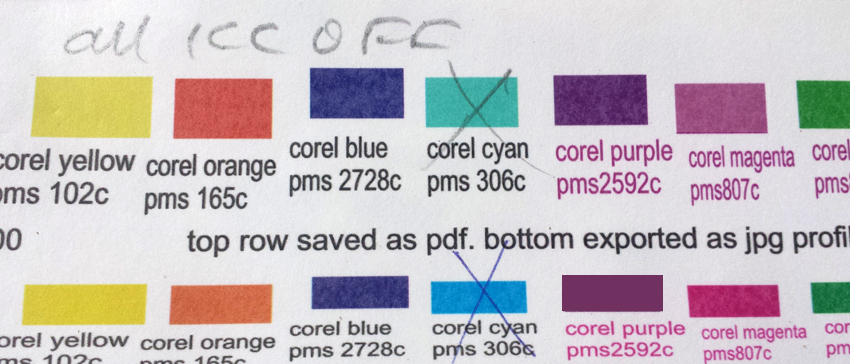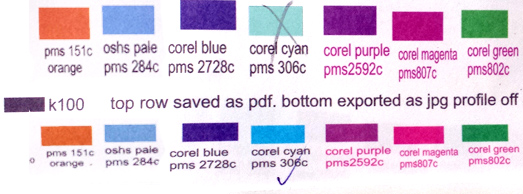Ian Stewart-Koster
Older Greyer Brushie
After umpteen head cleanings, I'm happy with the shades of red/orange/yellow that the L25500 is printing.
Ditto with the blues.
Here is the odd thing:
I make a box in Corel - X3 or X5 - no difference, in CMKY.
Fill it with Corel process blue straight off the color menu - which equals cyan.
Export it as a jpg, with whatever default profiles are in Corel.
Import that jpg back and pit it beside the original box - they look the same on the monitor.
Save the whole file as a PDF, open in Onyx Prod'n House, and RIP it.
Now it matters not at all whether I turn all profiles off, or leave all on, or any of the variants on offer.
The box that was the blue jpg reimported then sent as a PDF prints true to the colour expected - the box that was the correct colour but exported only from a vector to PDF, is washed out and much paler- a turquoisey aqua colour.
Other primary colours are not affected this way - only the blues. The greens are tolerably identical whether Vector to PDF or vector to JPG to PDF.
Any ideas why the vector to PDF comes out wrongly?
Thanks!
Ditto with the blues.
Here is the odd thing:
I make a box in Corel - X3 or X5 - no difference, in CMKY.
Fill it with Corel process blue straight off the color menu - which equals cyan.
Export it as a jpg, with whatever default profiles are in Corel.
Import that jpg back and pit it beside the original box - they look the same on the monitor.
Save the whole file as a PDF, open in Onyx Prod'n House, and RIP it.
Now it matters not at all whether I turn all profiles off, or leave all on, or any of the variants on offer.
The box that was the blue jpg reimported then sent as a PDF prints true to the colour expected - the box that was the correct colour but exported only from a vector to PDF, is washed out and much paler- a turquoisey aqua colour.
Other primary colours are not affected this way - only the blues. The greens are tolerably identical whether Vector to PDF or vector to JPG to PDF.
Any ideas why the vector to PDF comes out wrongly?
Thanks!