-
I want to thank all the members that have upgraded your accounts. I truly appreciate your support of the site monetarily. Supporting the site keeps this site up and running as a lot of work daily goes on behind the scenes. Click to Support Signs101 ...
You are using an out of date browser. It may not display this or other websites correctly.
You should upgrade or use an alternative browser.
You should upgrade or use an alternative browser.
New to Graphtec and Cutting Master - imported lines not showing up
- Thread starter jim buys
- Start date
newparade
New Member
Did you draw it from scratch or use a graphic that was already made? I'm trying to figure out if you're starting with all the paths you need and then losing them, or if you're missing some paths to start with.Ive used a summa forever, my first time using cutting master.
Drawn in illustrator, the wings of the bee for example dont show up, im sure its a setting im not using correctly?
Sent from my moto g stylus using Tapatalk
Goldenstateprint
New Member
Go into your layers panel in cutmaster and make sure the layer with those vectors is turned on.
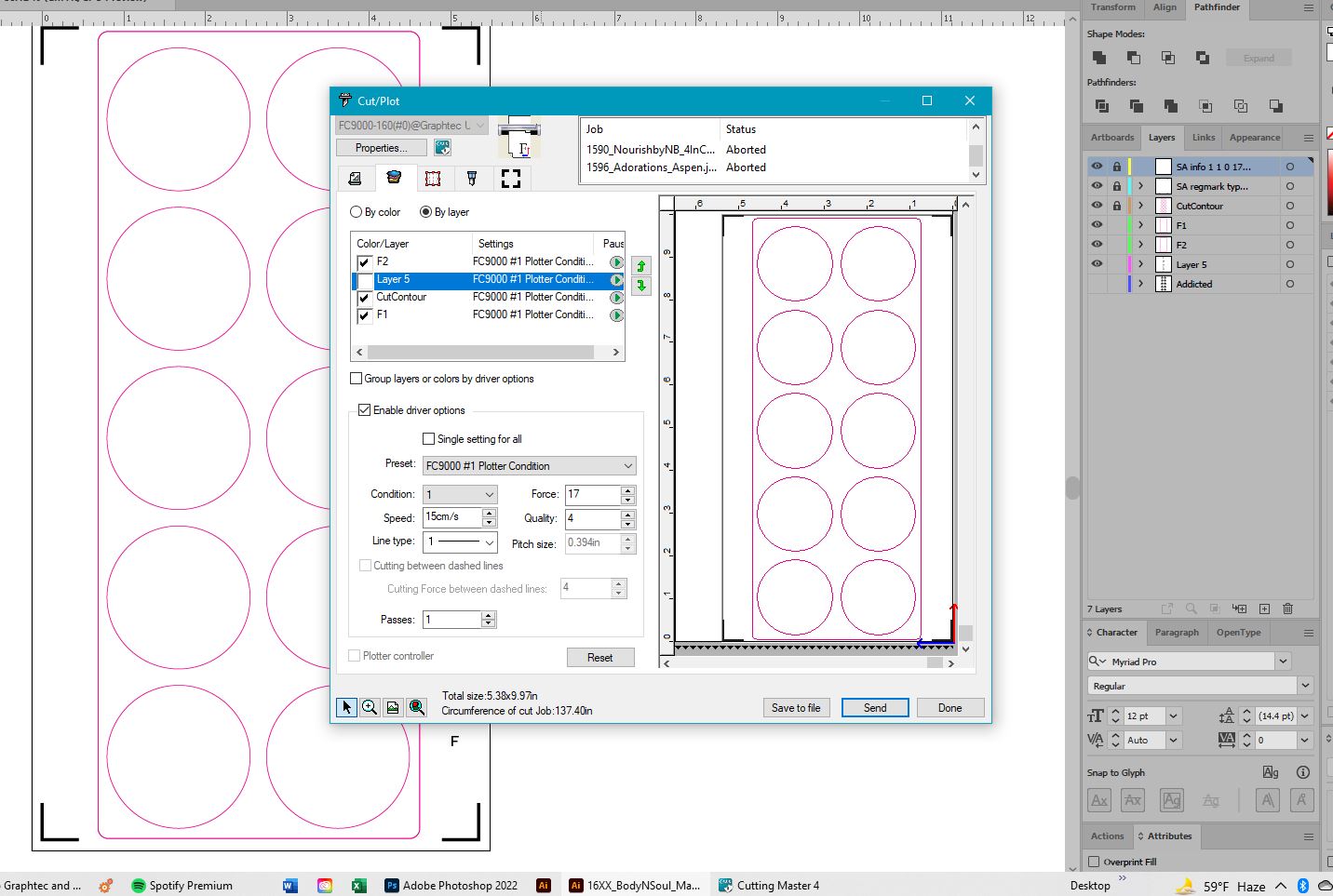
Ya, there is only 1 layerGo into your layers panel in cutmaster and make sure the layer with those vectors is turned on. View attachment 156800
myront
Dammit, make it faster!!
Agree. There is "print ready" vector files but they may not be "cut ready". A vector shape with a fill & oultine/stroke for example will be cut as two shapes or an unwanted "double-cut". Print ready may use white that may not be needed for cut. Gets complicated but...just sayingIt can order cuts by color or layer. It's kinda nice for me, when doing multiple sets of hours, I can color each one a different color, set it up to hold jobs, click one each color with crosscut turned on, then hit send. This way I get 12 sets of vinyl, each cut apart.
Ideally instead of coloring a shape white, you would combine the two shapes into one. In corel it's called combine, not sure what illustrator calls it. In my world, I curse at the designer who just draws white boxes instead of properly creating graphics with voids. Not sure how many others around here expect their art to come to them, but I expect some others have the same opinion. It's a lazy way to build things in my opinion.

