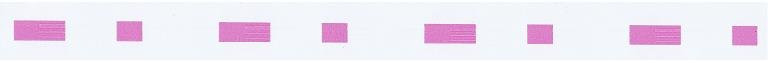First things first... Rule out the probability that a cartridge is mis-labeled... With the machine turned off, check each cartridge to ensure they all have the correct color in them... This has been a big issue periodically... You can check this by looking at the point where the needle punctures each cartridge and observing the 'bleedout" of color where the needle punctures each cartridge... Once you have verified all cartridges have the correct colors in them, make sure you have a clean Caping Assy & a clean Wiper... Do a "Ink Charge" to push all the contaminated ink thru the system... If your machine is actually getting a good airtight seal at the Heads and Capping Station this will push all contaminated ink thru the system and into the Waste Bottle... Having said all this, based on the Check Nozzle Pattern, I see the wrong colored ink in some cartridges but I am concerned about the absence of any ink being laid down where other colors should be... Given that this is a 4 Color Junior, the absence of Black concerns me coupled with the absence of Cyan and Yellow... Did the machine run dry on these colors? Did anything happened that could have blown the fuse on the Black Head circuit? Do the "fill" then print a Nozzle Check and we can go from there? I promise, we will get you thru this...