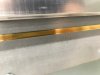Background: The machine has been sitting for a few weeks un attended. I suspect the vacuum problem may have been the initial problem, but I'm not sure. The waste station filled with ink, then the white ink line dissolved and burst and the line. The line has been spliced and now the head won't hold ink.
I do not see any obvious leaks, and I am unfamiliar with the spec function of the ink delivery system on this machine. Also too I don't entirely understand the function of the Degas Module, and I question if these clog or get stuck in some way that may cut off the vacuum.
Secondary, the vacuum at the table is weak and even though the fans (or) pumps run there is 0 on the gauges.
Any insight would be much appreciated. If anyone can share a service manual and parts schematic that would be huge. We called Oce' and they declined service to us because we did not buy it from them. Great way to provide any incentive to ever purchase anything Canon.
Thank You
I do not see any obvious leaks, and I am unfamiliar with the spec function of the ink delivery system on this machine. Also too I don't entirely understand the function of the Degas Module, and I question if these clog or get stuck in some way that may cut off the vacuum.
Secondary, the vacuum at the table is weak and even though the fans (or) pumps run there is 0 on the gauges.
Any insight would be much appreciated. If anyone can share a service manual and parts schematic that would be huge. We called Oce' and they declined service to us because we did not buy it from them. Great way to provide any incentive to ever purchase anything Canon.
Thank You