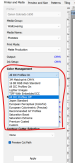I need help in onyx getting my greys and blacks to print true black channel only... I created swatches from 100% K down to 10% K...When I print it has a mix of cmyk in them....
I selected In the Color Management Icc Pure hues box black only, but its didnt change anything, its still mixing my blacks...Help please...
I selected In the Color Management Icc Pure hues box black only, but its didnt change anything, its still mixing my blacks...Help please...