Hey can anybody help me figure out why its doing this cyan color difference? Both blues where exported thru coreldraw as 100% cyan...both are vectors not bitmaps in the image at all... they look identical in job editor and in rip-que...but when i print they are different...Its not a big difference, but it looks like one is about 10 percent darker. any ideas? image below... Thank You
-
I want to thank all the members that have upgraded your accounts. I truly appreciate your support of the site monetarily. Supporting the site keeps this site up and running as a lot of work daily goes on behind the scenes. Click to Support Signs101 ...
You are using an out of date browser. It may not display this or other websites correctly.
You should upgrade or use an alternative browser.
You should upgrade or use an alternative browser.
Onyx print color difference question
- Thread starter jason91
- Start date
Solventinkjet
DIY Printer Fixing Guide
Do you have any effects going on this file? Maybe that one part of the design got caught up in the effect and was rasterized along with it unintentionally?
MNT_Printhead
Working among the Corporate Lizard People
I am not sure what is causing the color difference but you can spec 100% Cyan using the color replacement feature under the color setting tab of job editor.
agutierrez@pri.us
Send me the file I would enjoy figuring it out. No problem. My guess is either a stroke that didn't get selected. Or a group transparency possibly those are tricky sometimes.
Send me the file I would enjoy figuring it out. No problem. My guess is either a stroke that didn't get selected. Or a group transparency possibly those are tricky sometimes.
only effect i got in the file is gradients and i got an engine turn in the file... but the actual cyan is a vector...both cyan shapes are vectorsDo you have any effects going on this file? Maybe that one part of the design got caught up in the effect and was rasterized along with it unintentionally?
AGCharlotte
New Member
is one set as a named spot (still being C100%) and one still in process as C 100%?only effect i got in the file is gradients and i got an engine turn in the file... but the actual cyan is a vector...both cyan shapes are vectors
That's where my mind wentis one set as a named spot (still being C100%) and one still in process as C 100%?
no sirThat's where my mind went
SignMeUpGraphics
Super Active Member
If you could upload the file (or send privately), I'm sure someone could figure out the issue pretty quickly.
Until then, we're stabbing in the dark.
Until then, we're stabbing in the dark.
here is part of the file... it will only let me send as a pdfIf you could upload the file (or send privately), I'm sure someone could figure out the issue pretty quickly.
Until then, we're stabbing in the dark.
Attachments
Last edited:
dypinc
New Member
The only difference I can find it the outline of the logo is set to Eofill and the blue stripe is set to Fill. Some info about that. https://printplanet.com/threads/eo-fill.14285/here is part of the file... it will only let me send as a pdf
Now whether that would make a difference in the output value your RIP rasterizes it to I don't know. Can you check the output values in the RIP and replace one of them so they both match?
For what it is worth I ran your PDF through the Cologate RIP and the CMed output values are the same.
What RIP are you using and are you sending the PDF file?
jfiscus
Rap Master
I've never seen this be an issue before now in my career, but it is an option I never even knew was there...
I saw that there was an appearance/attributes difference by selecting both paths at the same time.
In the attributes panel, one of the fills is set as "use non-zero winding fill rule" where the other is set at "use even odd fill rule".
I'm not sure why Onyx recognizes and fills them as slightly different colors though, but people in the links below are experiencing somewhat similar issues with the same feature.

 community.adobe.com
community.adobe.com
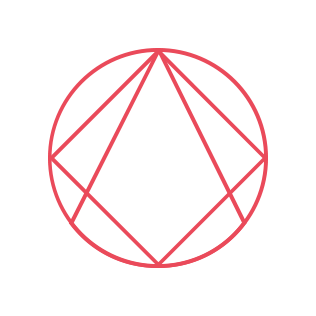
 graphicdesign.stackexchange.com
graphicdesign.stackexchange.com
I saw that there was an appearance/attributes difference by selecting both paths at the same time.
In the attributes panel, one of the fills is set as "use non-zero winding fill rule" where the other is set at "use even odd fill rule".
I'm not sure why Onyx recognizes and fills them as slightly different colors though, but people in the links below are experiencing somewhat similar issues with the same feature.

Compound Path issue: can anyone explain how I got here . . .?
I have – what is probably the reverse of a normal problem – I have the answer, but I appear to have just stumbled upon it. Could anyone explain the background thinking, so that I can get a better grasp of the fundamentals. This would help me in designing future projects. Firstly in picture A –...
Why does Compounding in Illustrator not behave the same for all paths?
http://www.youtube.com/watch?v=l8uGl6LdV7Q Above is a video showing the problem. How can I create a compound path out of several shapes by pressing the keyboard shortcut Ctrl+8 just once? Right ...
Attachments
Not really sure what your asking, but it’s a jaws rip thru onyx and I’m exporting it out of Corel x6The only difference I can find it the outline of the logo is set to Eofill and the blue stripe is set to Fill. Some info about that. https://printplanet.com/threads/eo-fill.14285/
Now whether that would make a difference in the output value your RIP rasterizes it to I don't know. Can you check the output values in the RIP and replace one of them so they both match?
For what it is worth I ran your PDF through the Cologate RIP and the CMed output values are the same.
What RIP are you using and are you sending the PDF file?
But I’m working outta coreldraw not illustratorI've never seen this be an issue before now in my career, but it is an option I never even knew was there...
I saw that there was an appearance/attributes difference by selecting both paths at the same time.
In the attributes panel, one of the fills is set as "use non-zero winding fill rule" where the other is set at "use even odd fill rule".
I'm not sure why Onyx recognizes and fills them as slightly different colors though, but people in the links below are experiencing somewhat similar issues with the same feature.

Compound Path issue: can anyone explain how I got here . . .?
I have – what is probably the reverse of a normal problem – I have the answer, but I appear to have just stumbled upon it. Could anyone explain the background thinking, so that I can get a better grasp of the fundamentals. This would help me in designing future projects. Firstly in picture A –...community.adobe.com
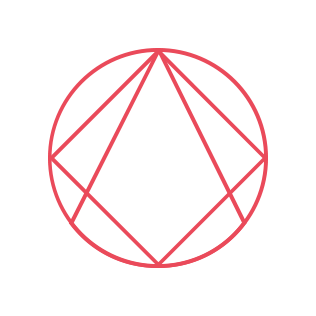
Why does Compounding in Illustrator not behave the same for all paths?
http://www.youtube.com/watch?v=l8uGl6LdV7Q Above is a video showing the problem. How can I create a compound path out of several shapes by pressing the keyboard shortcut Ctrl+8 just once? Right ...graphicdesign.stackexchange.com
ColorCrest
All around shop helper.
Did you send this problem file as an EPS file to Onyx?it will only let me send as a pdf
dypinc
New Member
Well check the color values in Color Replacement.Not really sure what your asking, but it’s a jaws rip thru onyx and I’m exporting it out of Corel x6
SignMeUpGraphics
Super Active Member
Just ripped this in our Onyx and it's claiming the exact same CMYK values for both blues.
I'll see if I can do a test print tomorrow and see what happens.
I'll see if I can do a test print tomorrow and see what happens.


