-
I want to thank all the members that have upgraded your accounts. I truly appreciate your support of the site monetarily. Supporting the site keeps this site up and running as a lot of work daily goes on behind the scenes. Click to Support Signs101 ...
You are using an out of date browser. It may not display this or other websites correctly.
You should upgrade or use an alternative browser.
You should upgrade or use an alternative browser.
ONYX wont work
- Thread starter ssfirme
- Start date
balstestrat
Problem Solver
What does it say in bottom right console?
An invalid directory is defined in config file!What does it say in bottom right console?
GeorgeTribe
New Member
Ssfirme, did this solve the issue?
I have got the same on onyx postershop. Was running fine, replaced white ink that was running low, and now it doesn't show the status section information.
I've checked IP, turned everything off and on, and checked for windows updates, but no joy!
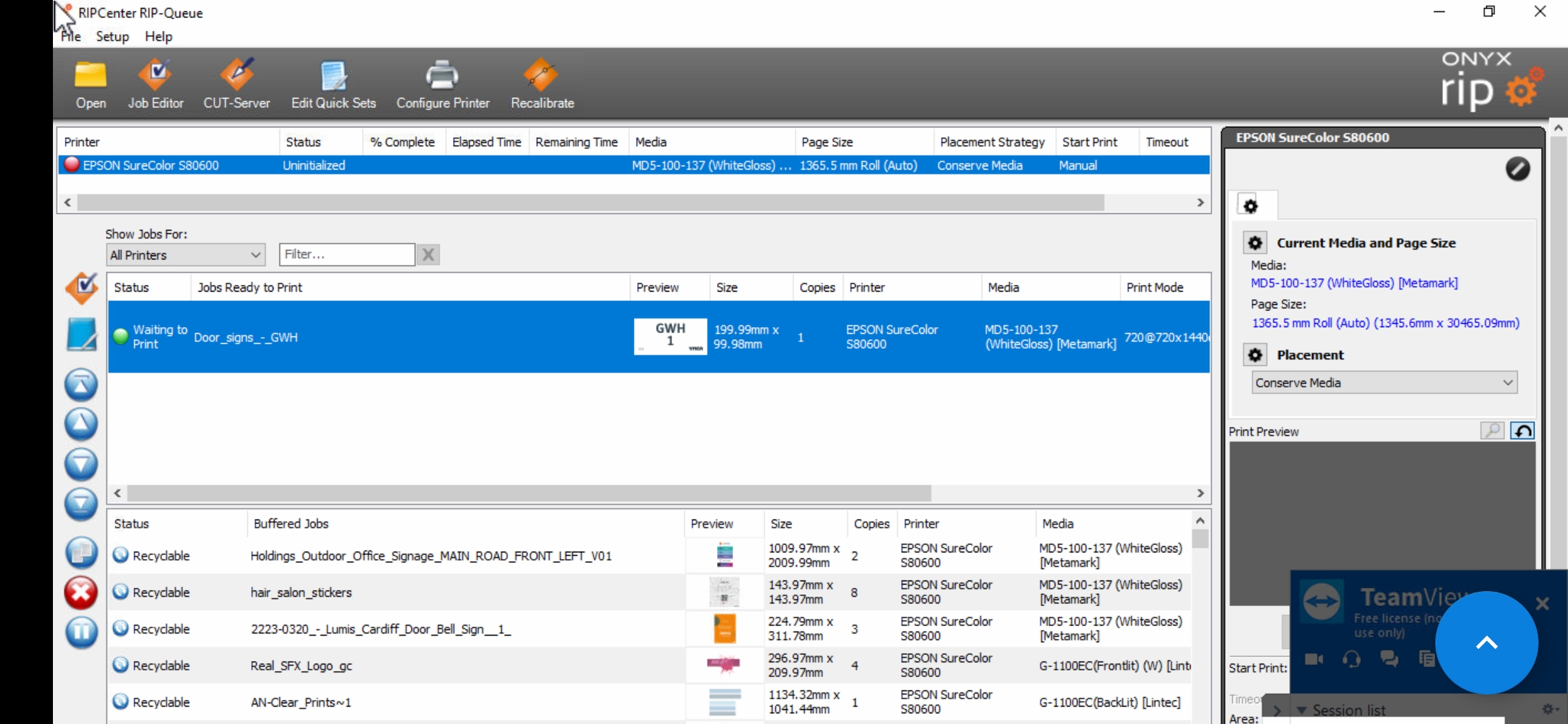
I have got the same on onyx postershop. Was running fine, replaced white ink that was running low, and now it doesn't show the status section information.
I've checked IP, turned everything off and on, and checked for windows updates, but no joy!
balstestrat
Problem Solver
What does it say in bottom right console?Ssfirme, did this solve the issue?
I have got the same on onyx postershop. Was running fine, replaced white ink that was running low, and now it doesn't show the status section information.
I've checked IP, turned everything off and on, and checked for windows updates, but no joy!
View attachment 158117
GeorgeTribe
New Member
Sorry, running over team viewer as not in work at the moment.What does it say in bottom right console?
This is what I managed to copy from the console window...
Server is starting...
Error #4: UnsServer is now running...
upported printer - ''
...Printer Offline!
(Error) Failed to open printer device-
balstestrat
Problem Solver
Reinstall the printer to onyx. It's broken.Sorry, running over team viewer as not in work at the moment.
This is what I managed to copy from the console window...
Server is starting...
Error #4: UnsServer is now running...
upported printer - ''
...Printer Offline!
(Error) Failed to open printer device-
GeorgeTribe
New Member
Thanks - I'll give it a go later on a let you know how it goes. Thanks for the fast response.Reinstall the printer to onyx. It's broken.
GeorgeTribe
New Member
All up and running again. Thank you.Reinstall the printer to onyx. It's broken.
I went in to the manage printers and created the install file. Deleted the printer and left the printed files in the folder (unticked remove files) and then ran the install file and it did the trick.

