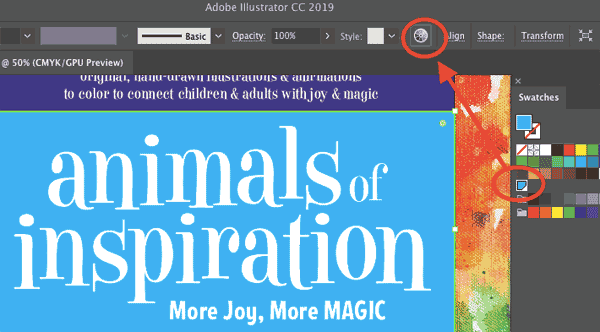Graphic Extremes
Knows To Little
I was wondering what PDF settings everyone is using for these setting when saving as PDF:
Adobe Preset:
Standard:
Compatibility:
I have been playing with these setting and having mixed results with each of them..
Are there any special settings that should be set in the setting box..
Adobe Preset:
Standard:
Compatibility:
I have been playing with these setting and having mixed results with each of them..
Are there any special settings that should be set in the setting box..