Jen Goodwin
New Member
Does anyone know where you can get an effect for Photoshop 6 that will give you the look of a domed decal? I've used Eye Candy's bevel and Photoshop's bevels and I'm not really liking the results.
Looking for an effect like the one on this Bullfrog Spa logo:
http://www.bullfrogspas.com/html/
or any suggestions on how to go about creating the effect. Needs to look glassy, which is what I keep lacking with the bevels. I have found perfect styles to accomplish this, but they are for Photoshop 7 and above.
Thanks.
Looking for an effect like the one on this Bullfrog Spa logo:
http://www.bullfrogspas.com/html/
or any suggestions on how to go about creating the effect. Needs to look glassy, which is what I keep lacking with the bevels. I have found perfect styles to accomplish this, but they are for Photoshop 7 and above.
Thanks.



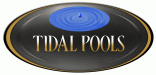


 ) but really to no avail. I agree with Barry about the reflections...I googled 'onyx stone' and 'onxy dome' and the pictures that I found had alot of 'environment shadows' in them and alot of reflections and lens flare kind of things.
) but really to no avail. I agree with Barry about the reflections...I googled 'onyx stone' and 'onxy dome' and the pictures that I found had alot of 'environment shadows' in them and alot of reflections and lens flare kind of things.
 Thanks That Girl!
Thanks That Girl!

