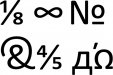Finishline Signs
New Member
Does anyone know how to instert characters or symbols in Photoshop CS3. I need to use the e with the ' over top of it. Please help. I can do this in Flexi but I don't want to have to do that then import it in to photoshop.