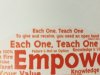MF Matthew
"Give me PRINTING or give me DEATH"
I'm having issues with my printer. I have an HP Latex 360 and every time I go to print a file, on whichever media, it seems to get a little pixelated, just about the first inch of the print. After that, it is fine. I have cleaned all the printheads, changed medias, printed multiple file types, etc... I am not sure what can be causing this. I also have an HP Latex 335 and this never has happened on this printer. What is causing this to be an issue?