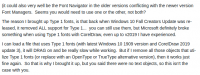I'm on the latest build of Win 10 Pro. I can still install Postscript Type 1 fonts. And all the commonly used Type 1 fonts that were already installed have remained installed. I don't use MS Office, but I can open something like WordPad and set lettering in a Type 1 font.
Again, this printing issue with Type 1 fonts looks very much like a CorelDRAW 2019 issue and nothing else. I'm not seeing the problem repeated anywhere else in the OS or with any other applications.
It could be related to an update of Win 10 and how it affects DRAW specifically.
I have seen posts in the Adobe forum how they don't specifically support Type 1, at least in an official capacity. Now, of course, given Corel's lack of more modern type features, maybe that should play a part in them supporting older type specs longer.
I do not need a lecture on the situation, I'm not a newbie user.
I only go with how information is presented in the posts. That's it. I have no means of confirming anything else.
It usually takes Corel at least one significant maintenance release to deal with the most serious issues. Sometimes the bugs are minor and other times they're more serious.
Implication being that there could be more releases that are needed. And it appears that this is one of those times.
I also have to wonder, how well versed are the devs with the Mac platform. Did they bring on Mac devs to help or are these mainly Win devs learning by the seat of their pants? If it's the later, get ready for a very bumpy ride on both platforms.
I can tell, even though the frameworks that I use for hybrid apps is nowhere near the low level of C++, targeting Darwin systems is not fun. Oddly enough,
Windows and Linux targets pretty much follow the same path with this framework (really odd considering Linux shares more with Mac then
Windows, well, maybe not so much now with WSL).
Now, I don't know if the Mac version has this problem, I bring up the Mac version, because the devs are having to also get releases out to that and support that version and it's not like build the code one and deploy on many platforms. They aren't using frameworks that allow for that (at least not that I am aware of). That all adds into the amount of time that they would need to fix things as well. I doubt that Corel has the resources of say MS and remember MS no longer has an internal QC (which has it's own problems and why can't totally rule out a
Windows issue here as well), so that makes one wonder about a smaller company and what they are able to handle.
Given the fact I ordered an upgrade of CDR 2019 pretty late in that version's cycle one would have figured any problems would have been fixed by now.
Normally, I would agree with that, problem is, they were also focusing on a Mac version. Their first one in a very long time, one that was it's own entity and not just a crude port. Personally, I would have waited longer. If they had followed the old release scheme, I would have waited until what would have been essentially the 2020 version of the new release schema.
Now, I was never a Corel fan, I only had it due to my digitizing program at the time and it came with it. Does Corel not allow for trial use of the program? Of course, with the subscription route, it doesn't really matter since that's a perk of the subscription, unless one is able to retain the older version for as long as they want/able to and Corel doesn't pull an Adobe and force an X-1 requirement.
There's lots of jokes at the Corel user forums about CorelDRAW 2020 really being the final bug fix for CDR 2019. But then the 2020 version will likely bring about a whole new set of bugs if the developers make any significant changes or updates to the program.
Ironically, that's actually what has a pretty good potential for happening with every major release. It doesn't necessarily have to be big changes either. I couple of lines of code can break a previously working version or make it unstable whatever. This is why bugs cannot be expected to be quashed in beta. Might fix one bug, but create another one.
This is not an new problem either. My mom was a programmer back in the days of punch cards and she would say that no matter how much they tested something, once it reached to the masses to where there were strange workflows, bugs showed up.
Also keep in mind, even though you don't consider
Windows a potential point of concern with this issue,
Windows updates have been known to break programs, I had posted a reply that a user had put up on a
Windows update breaking Type 1 fonts on 2019 with the last major release of 2019 (we haven't had the first of this years major release, at least I don't think so). Now, I don't know if that user confirmed it or just idle speculation, but it's not outside the realm of possibility.
Did Type 1 fonts ever work in 2019 or was this always an issue since you had it? If they did work say in Update 2, but not 3, rollback to 2 or whatever version it did work.