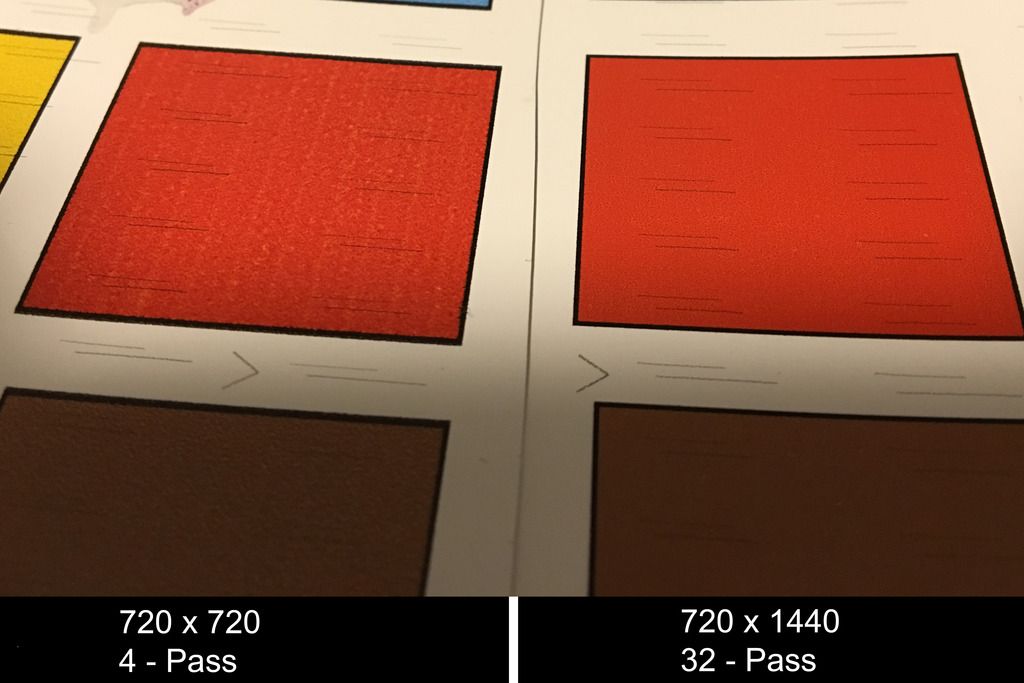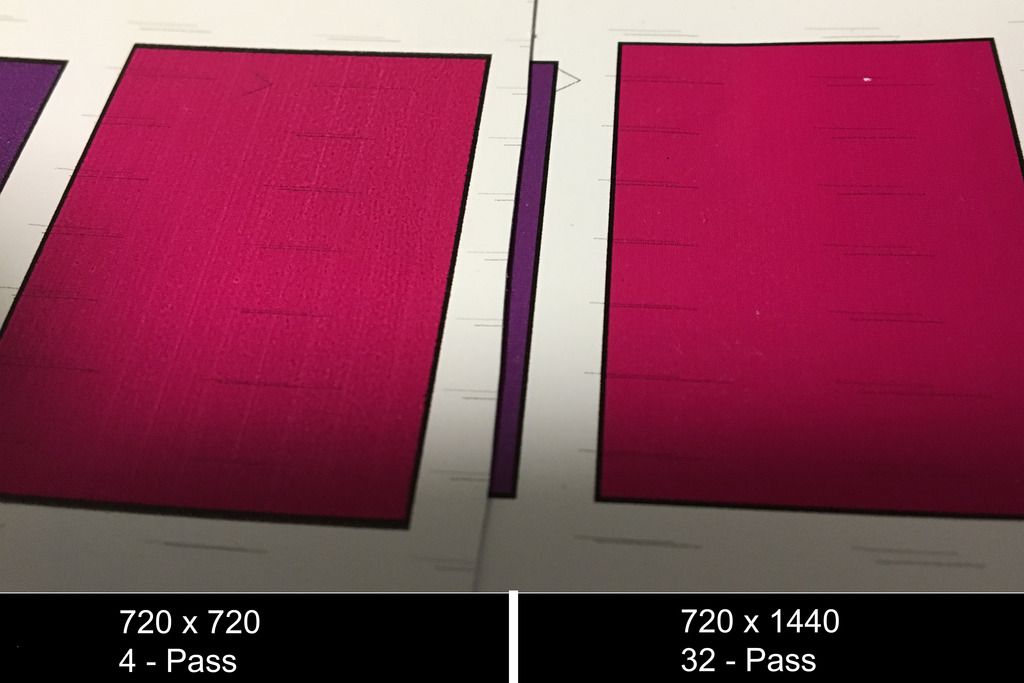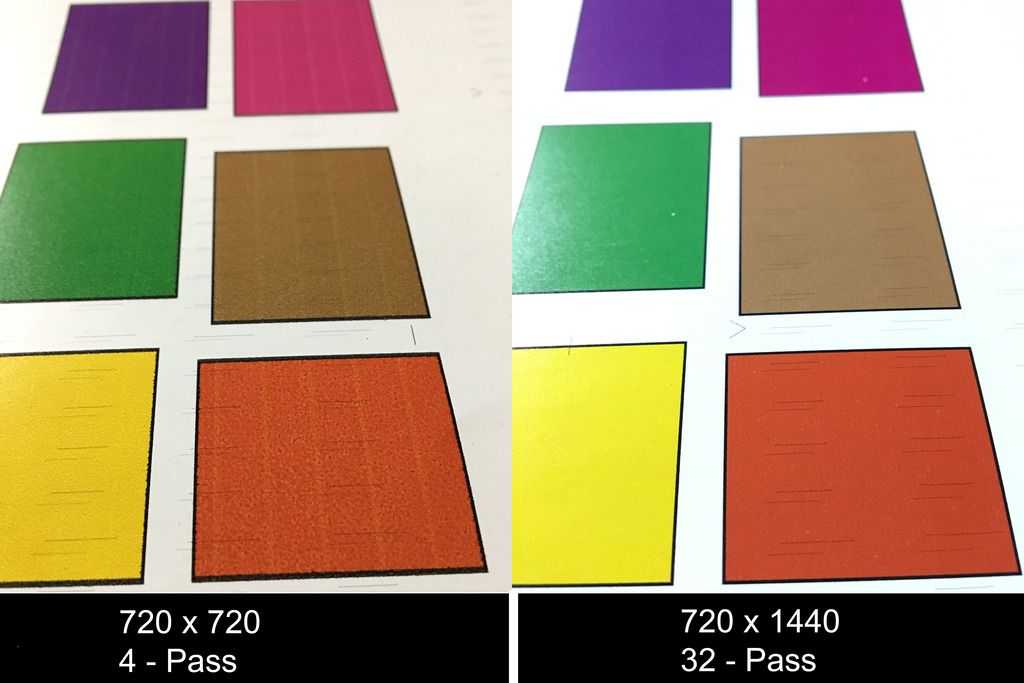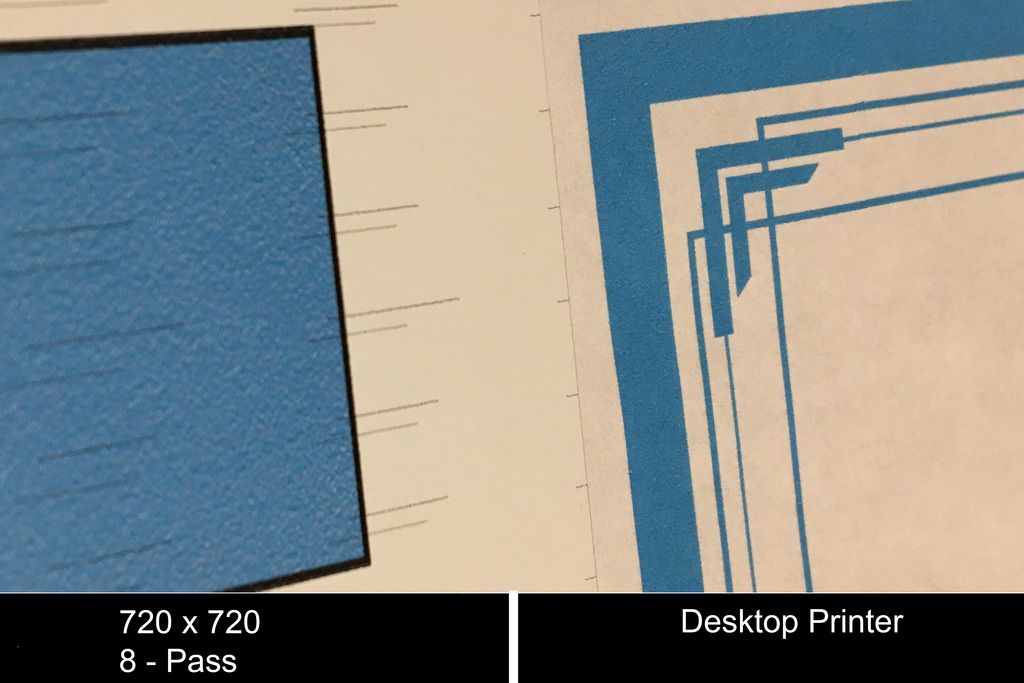Coolshrimp
New Member
Hey guy so im just getting into printing I just got a Mimaki CJV30-130.
Iv just started using the machine and I notice the printing quality seems low quality.
Seems like there is white grainy spots.
I had the original SS21 Inks and iv just converted to some new ES3 ink.
Originally I didn't know you needed profiles setup and was using the default.
So on the machine in panel setting I have print quality set to fine, and draft also set to fine.
now I believe I got the profiles loaded for my new inks on raster link correctly.
Im set to the highest one (ES3 CMYK 1440 X 720).
I haven't seen any difference at all between prints after changing all those settings.
The image im pringing is not grainy at all on pc even when blown up 300%.
The images are under 12" x 12"
Are these white grainy spots normal? or is this a setting issue?
Thanks.
Here is examples:
http://i102.photobucket.com/albums/m102/coolshrimp/7754DE69-D2CA-4488-9801-6D625A7D11CC.jpg
http://i102.photobucket.com/albums/m102/coolshrimp/2717A420-F903-4358-848D-C7E252F085D3.jpg


Iv just started using the machine and I notice the printing quality seems low quality.
Seems like there is white grainy spots.
I had the original SS21 Inks and iv just converted to some new ES3 ink.
Originally I didn't know you needed profiles setup and was using the default.
So on the machine in panel setting I have print quality set to fine, and draft also set to fine.
now I believe I got the profiles loaded for my new inks on raster link correctly.
Im set to the highest one (ES3 CMYK 1440 X 720).
I haven't seen any difference at all between prints after changing all those settings.
The image im pringing is not grainy at all on pc even when blown up 300%.
The images are under 12" x 12"
Are these white grainy spots normal? or is this a setting issue?
Thanks.
Here is examples:
http://i102.photobucket.com/albums/m102/coolshrimp/7754DE69-D2CA-4488-9801-6D625A7D11CC.jpg
http://i102.photobucket.com/albums/m102/coolshrimp/2717A420-F903-4358-848D-C7E252F085D3.jpg