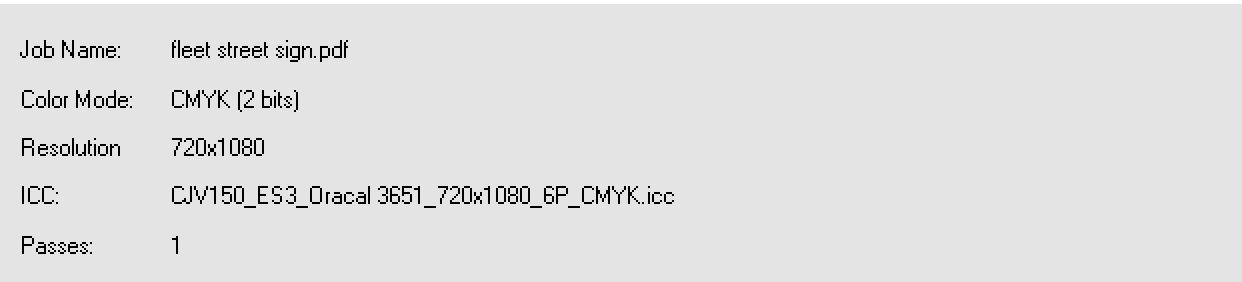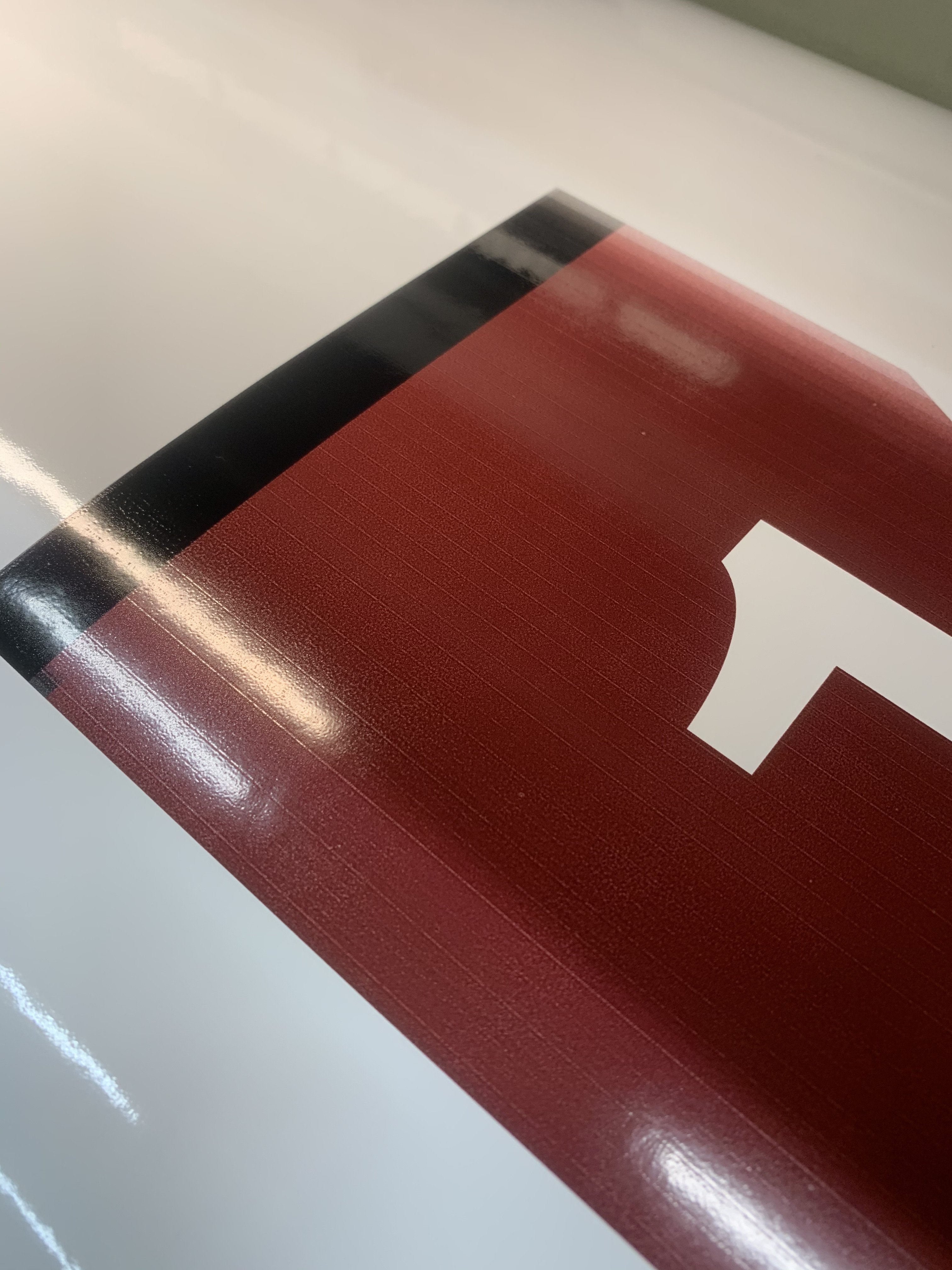The mottled look can be caused by not enough heat, too fast a print head speed for that material, or, as suggested, a mismatched profile. The light lines can be caused by media compensation allowing the media to feed too much between passes, but if you have adjusted that,
I would suggest first to run standard speed instead of high speed, and upping the heat to 38-38-45 and see if that improves things. If it does, you may then try a different profile.
If your print speed is too high and the heat too low, the following can happen. Keep in mind, the ink drops have a slight electrical charge on them. As the drops hit the vinyl, they have a tendency to spread, known as dot gain. They will also draw toward each other (like charges attract). Heat helps minimize this by causing the drop to start to dry quickly, stopping this spread. If the head speed is too fast for the particular ink-media-profile combination, then the next pass will lay down ink on top of the previous pass, which hasn't had a chance to dry enough, allowing the individual ink drops to draw toward each other, causing ink clumping, resulting in a mottled look.
Regards,
Jim Hancock