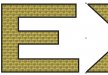SellersSign&Design
New Member
I posted a while back asking for suggestions on how to make a printed imitation of real hand laid and turned gold leaf. I have never been satisfied with the seamless tile fills or even AlienSkin's version, it just doesn't look like the real thing. I got some great suggestions in the original thread I posted, but I still never got a final product that I was happy with. After a lot of failed attempts I think I am finally on the right path. It involves a multi-step process that is somewhat of a pain, but the final result is close to what I am looking for. Basically I took a single gold "spin", used a fountain transparency to help it feather into the background, and then placed each spin over a solid light gold lettering. I then cleared the transparency, powercliped the spins inside of the lettering and then re-applied the transparency. It works my computer pretty hard because each spin is a complex bitmap. So, I am looking for opinions. Do you like the end result? Can you think of anything that would make this process easier or less of struggle for the computer?
(I know the kerning is off, I am just using this to show the gold pattern)

(I know the kerning is off, I am just using this to show the gold pattern)