Susan Stewart
New Member
Good morning. I'm reaching out to you all in the hopes that someone can help us out. We are printing screen positives using a HP Latex 310 printer, and the clear backlit polyester film we are using is Natura SO800W 54" roll with a 3" core. The profile that we are using and that we have used for almost 10 years is HP Backlit Polyester Film, and we have had little to no trouble. We are in a climate controlled environment. We are using Flexi Print HP Basic Edition for our RIP.
We have been having an issue with our prints bleeding lately. We installed a new optimizer printhead. We did a printhead alignment. We tried going up on the optimizer level. We thought maybe we have a bad roll of film. We got a new roll with a different lot number, and we are still having this issue. As the film is coming out, it has some kind of a haze / condensation of the film. See attached video. Edit: I tried to upload video showing the moisture on the film, but it wouldn't let me.
We did notice that the drive belt has some worn spots on it. I'm not sure if that has anything to do with our issue, but we do have a new one on order. The problem is finding a tech to come replace it for us. Do anyone happen to know of one in the Indiana area?
We have tried multiple other profiles with no success. We just ordered a roll of HP film to try a different brand. Does anyone have a suggested manufacturer of the film that works better than others?
I'm attaching some pictures for you to see our issue.
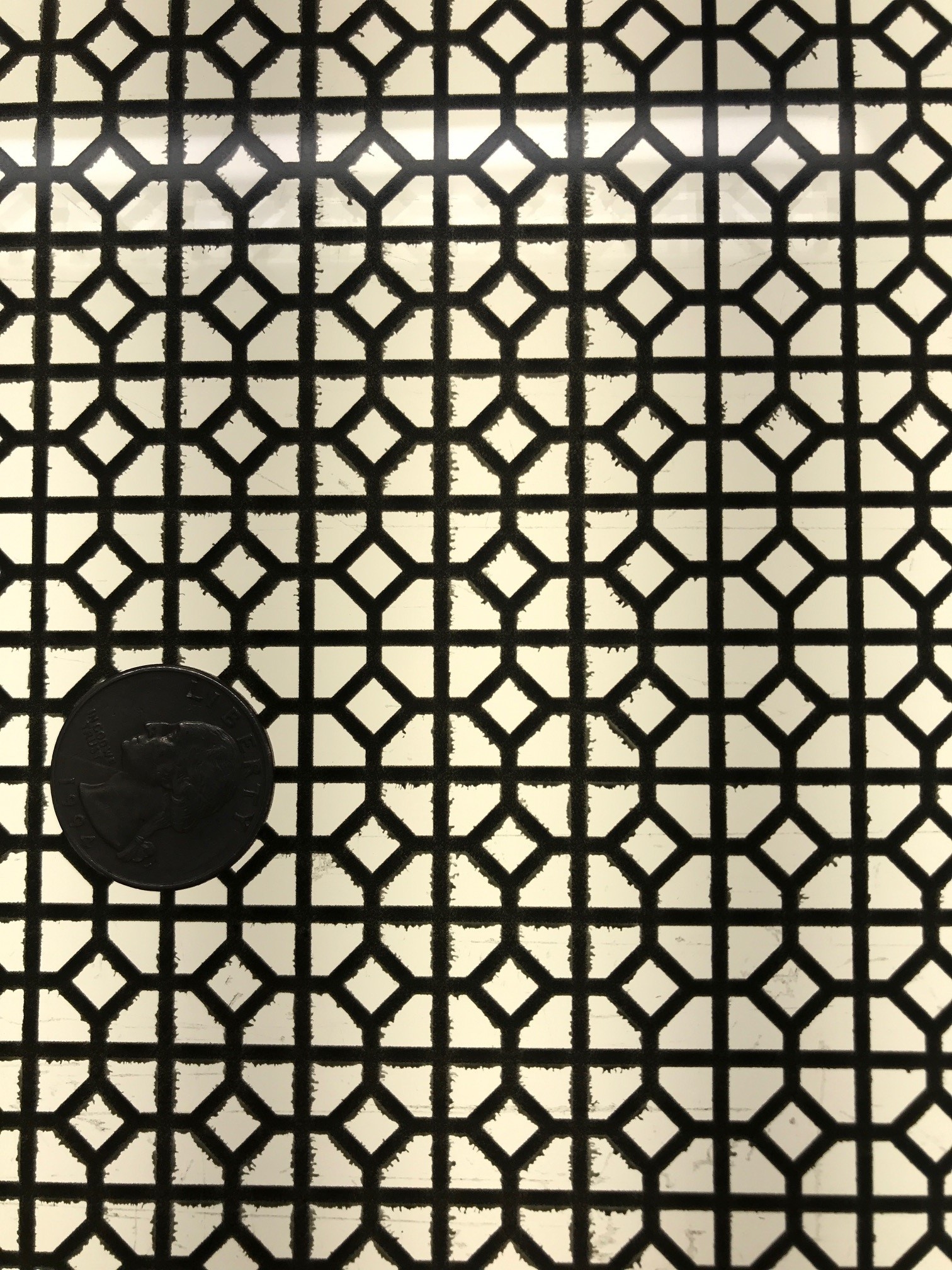
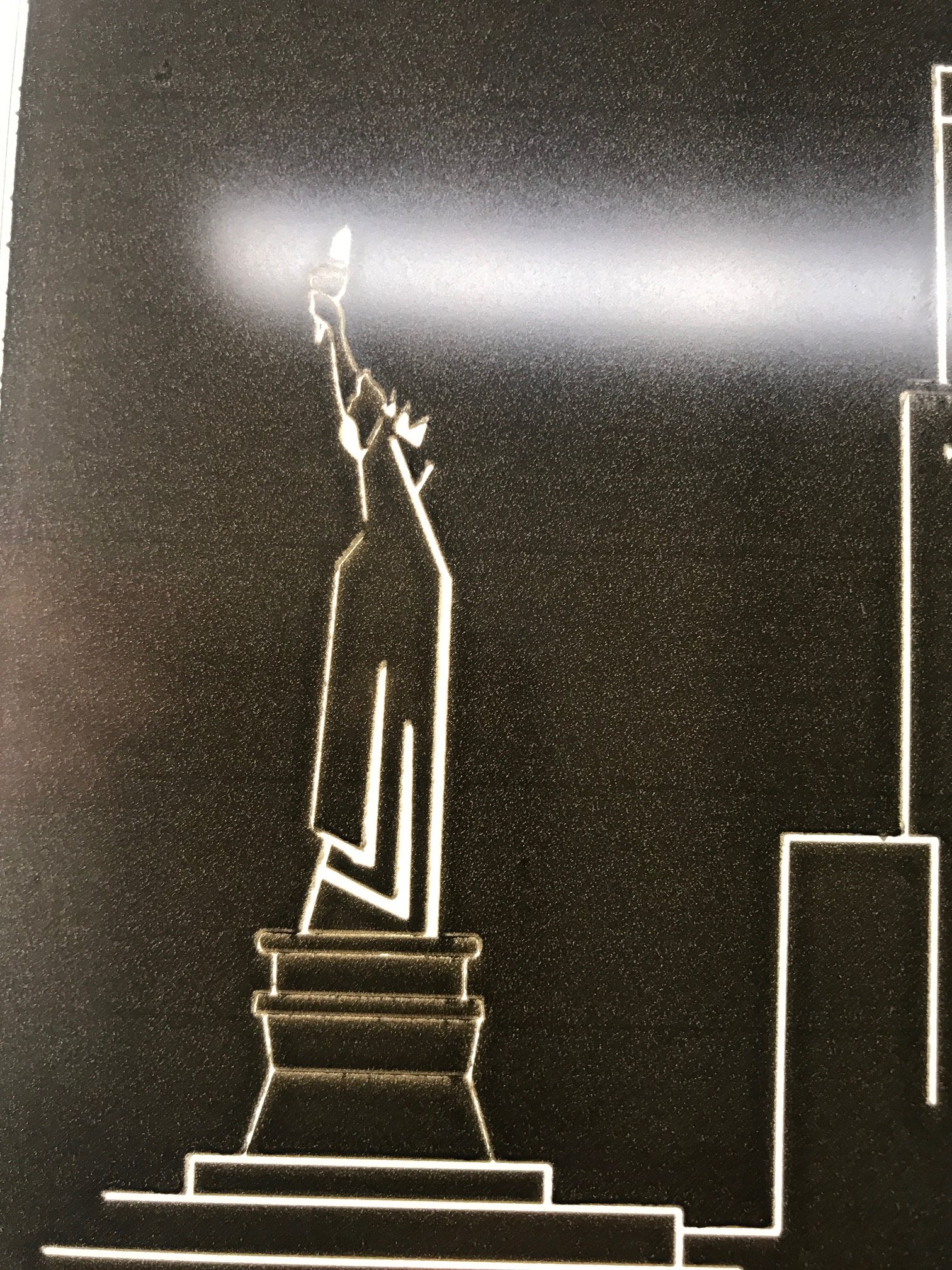
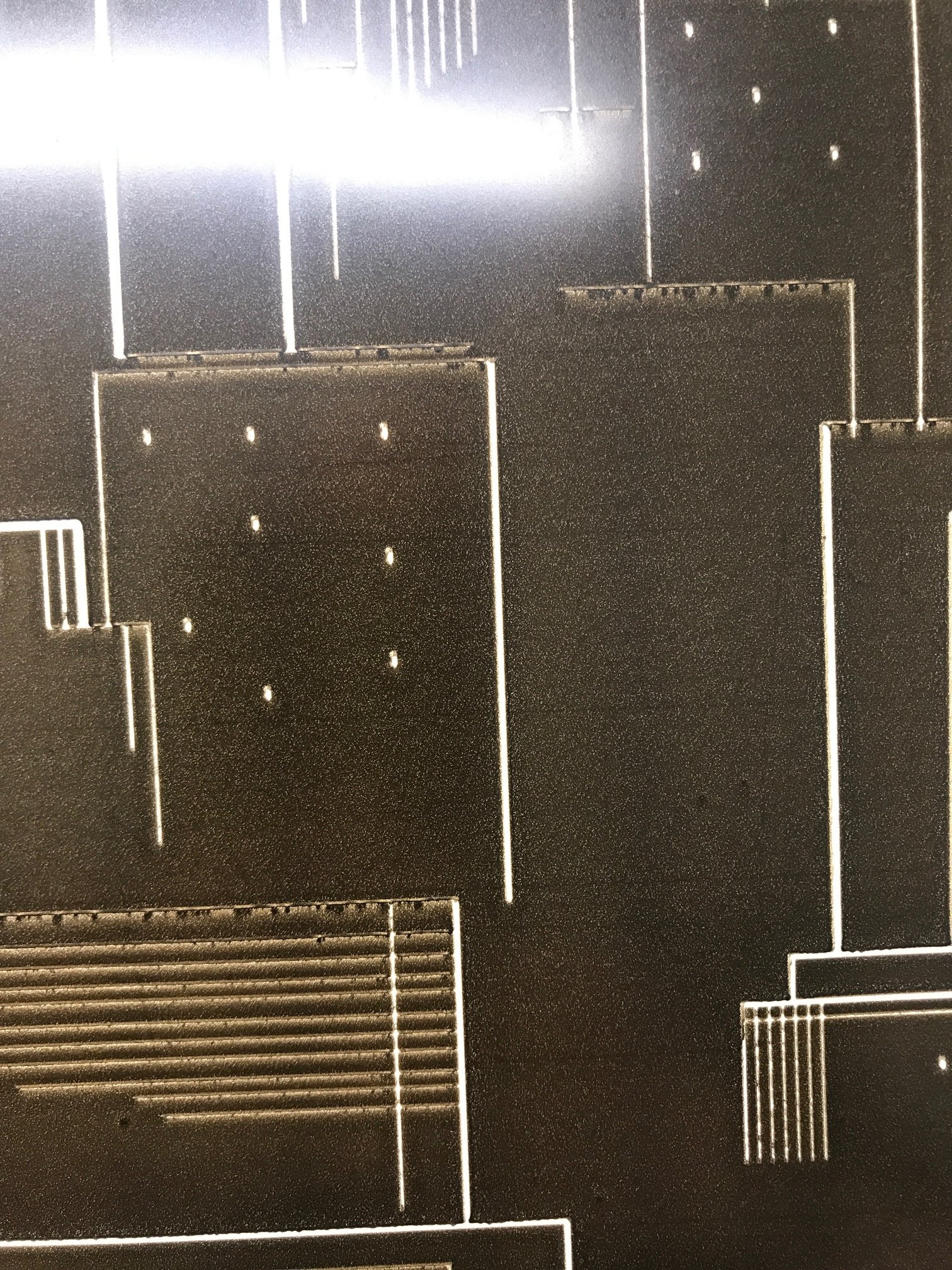
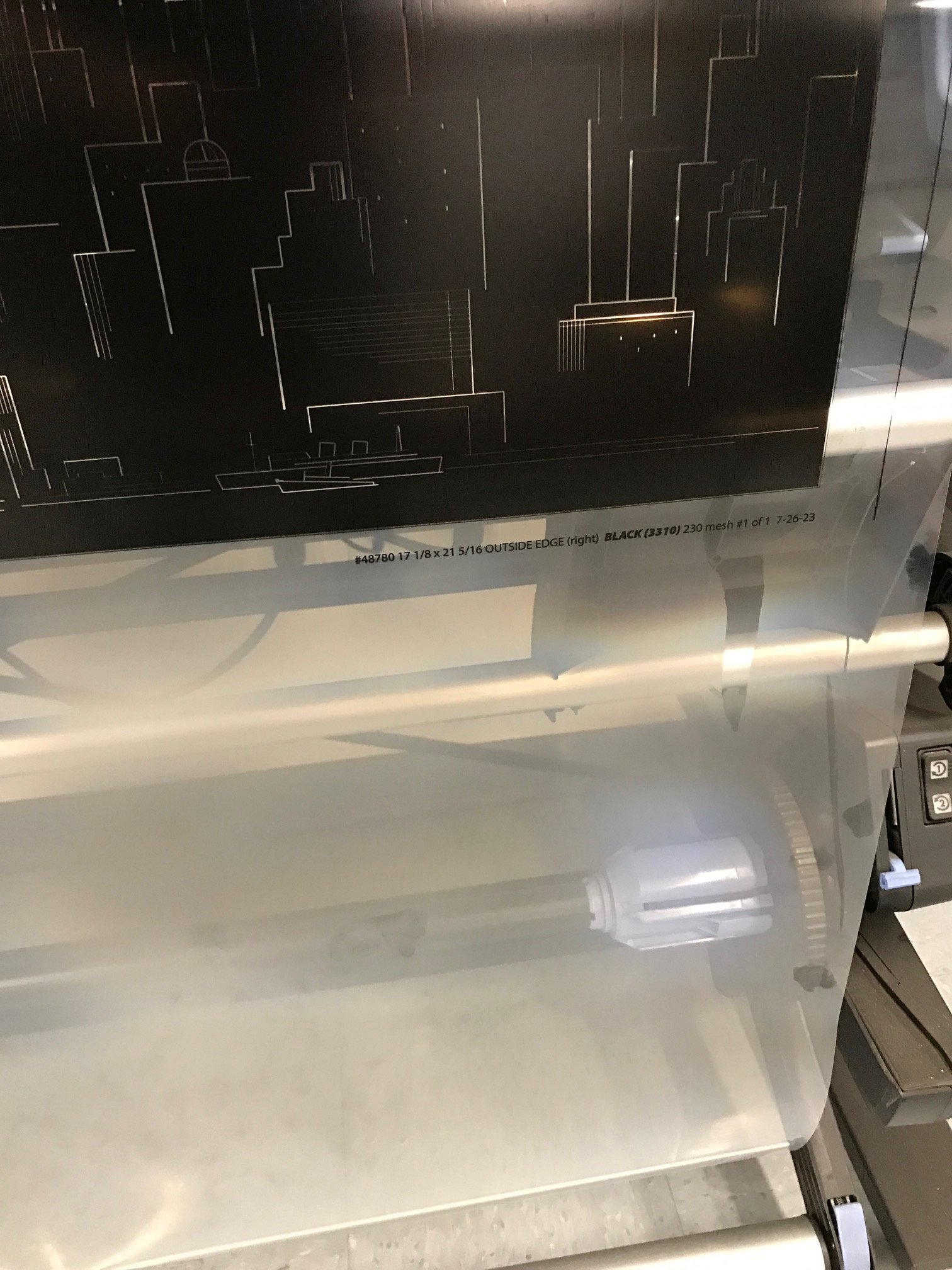
We have been having an issue with our prints bleeding lately. We installed a new optimizer printhead. We did a printhead alignment. We tried going up on the optimizer level. We thought maybe we have a bad roll of film. We got a new roll with a different lot number, and we are still having this issue. As the film is coming out, it has some kind of a haze / condensation of the film. See attached video. Edit: I tried to upload video showing the moisture on the film, but it wouldn't let me.
We did notice that the drive belt has some worn spots on it. I'm not sure if that has anything to do with our issue, but we do have a new one on order. The problem is finding a tech to come replace it for us. Do anyone happen to know of one in the Indiana area?
We have tried multiple other profiles with no success. We just ordered a roll of HP film to try a different brand. Does anyone have a suggested manufacturer of the film that works better than others?
I'm attaching some pictures for you to see our issue.
