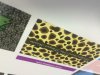Quark
Merchant Member
Hello, I'm attempting to print small decals (stickers) of about business card size and design and getting very pixilated prints. Not because the image is low res (it's vector) but how it's actually printed - very grainy, very noticeable to the naked eye. Print from flexi 18 pass I think at 1200 dpi. Same image printed on laser is crisp clean and colors are clean, not grainy, and much much finer. Is this as good as it gets or did I mess up? Thanks all