whatsinaname
New Member
How can you print with 50% opacity in such a way that the media on which you are printing is also partially visible.
Like in this decal, the holographic effect is visible even after printing the design on it. So we are trying to print some color graphics on a holographic film but want even the holographic effect to be visible.
How do we achieve this with a eco solvent or a latex printer?
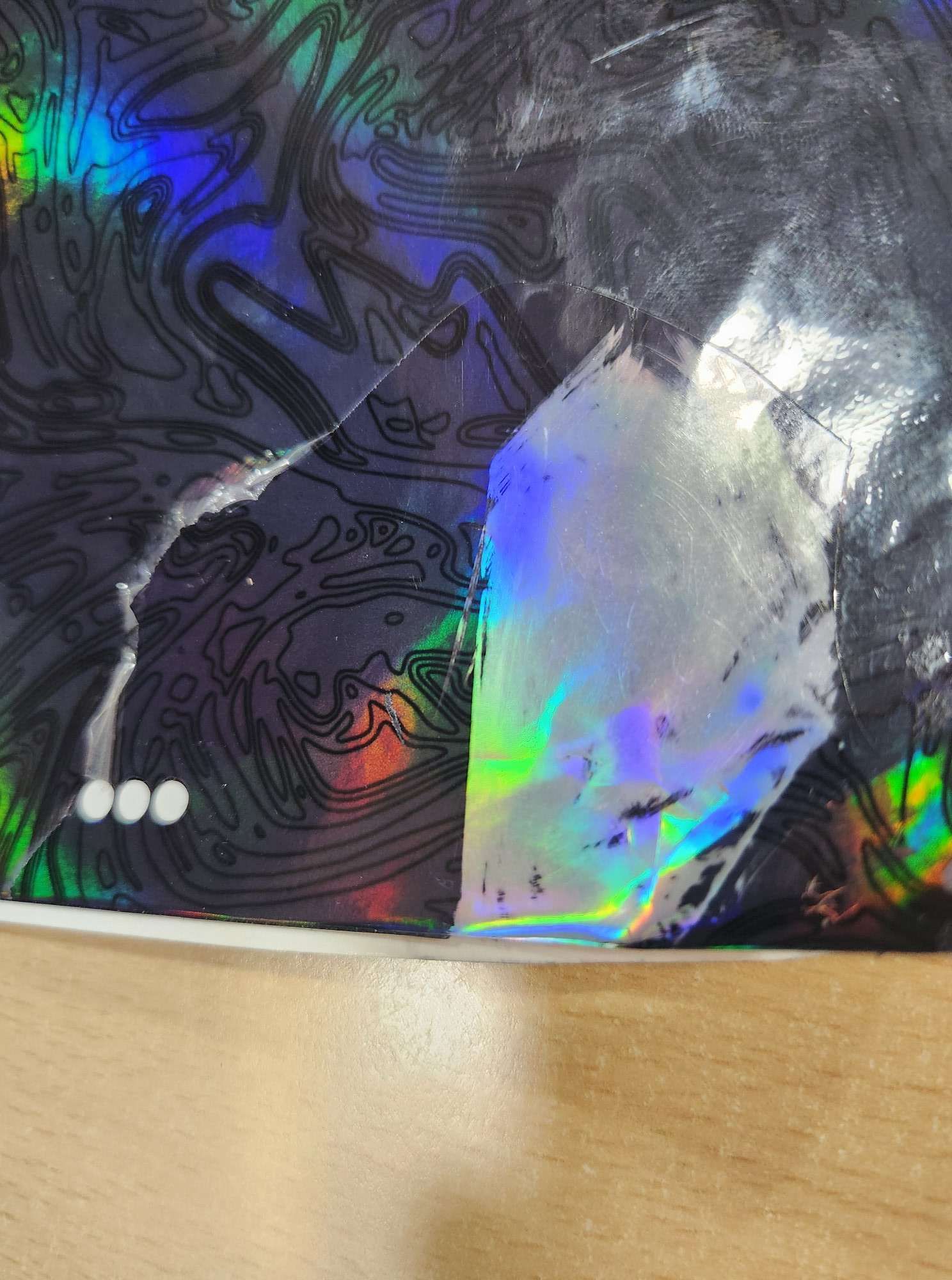
ps : we partially removed the printed stuff using alcohol to show the holographic film beneath.
Like in this decal, the holographic effect is visible even after printing the design on it. So we are trying to print some color graphics on a holographic film but want even the holographic effect to be visible.
How do we achieve this with a eco solvent or a latex printer?
ps : we partially removed the printed stuff using alcohol to show the holographic film beneath.
