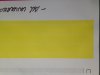Hi All, seem to be having a printing issue with my Mimaki, be stoked is someone can shed some light and get me in the right direction.. Ok, I have replaced all the Heads on the Machine, Caps, New Lines and Pumps. Rip software = photo Print 5. Inks used = Super Jet Star M-EP Series. Basically I am getting banding and colour drop out through my prints. I have gone through the machine set up and Print Adjust and also Media Comp... When the Media Comp tests im not getting a smooth print to adjust from, its very scratchy looking... Can anyone suggest anything, I have been told its the Rip, but I never had these issues with the software when machine was purchased...
-
I want to thank all the members that have upgraded your accounts. I truly appreciate your support of the site monetarily. Supporting the site keeps this site up and running as a lot of work daily goes on behind the scenes. Click to Support Signs101 ...
You are using an out of date browser. It may not display this or other websites correctly.
You should upgrade or use an alternative browser.
You should upgrade or use an alternative browser.
Problems with my Mimaki JV3 160 sp ..
- Thread starter lloyde_3
- Start date
artbot
New Member
i'd run a more telling print. first do four 4 x 50 blocks each in c m y and k. see if this odd drop out is happening in only one head or all. if you identify it's one head, then it's very possible that you have
a clog in a line that is starving the head going one direction. so now run that test in unidirectional, slow carriage and fast carriage speed. see if the issue stays the same or changes.
a clog in a line that is starving the head going one direction. so now run that test in unidirectional, slow carriage and fast carriage speed. see if the issue stays the same or changes.
Just ran a test print on a 600 x 100 panel, One with yellow @100% CMK 0%... Cyan 100% MYK 0% and so on.. The yellow was the most noticeable to drop out.. Cyan and Magenta would be great when media comp is adjusted.. the Black had lines and had that scratch look. Once again the Heads new, new pumps lines and caps.. With this test it cannot really point to the rip can it ?? it would be consistant with all colours ?.. all nozzles still seem to fire good when tested, only a few noticeable nozzles out in black. Thanks for the help so far, much appreciated.. frustrated as mate, my tech who installed heads hasn't been that helpful since he replaced the old heads. He also added a bulk feed system...
MikePro
Active Member
got pics of those blocks &, most importantly, your nozzle-check test prints?
could be as simple as an alignment issue. ...or maybe an encoder/strip issue.
was the install recent? if i paid a tech for new heads and a bulk system, then I'd be riding him pretty hard until it was printing 100%.
could be as simple as an alignment issue. ...or maybe an encoder/strip issue.
was the install recent? if i paid a tech for new heads and a bulk system, then I'd be riding him pretty hard until it was printing 100%.
artbot
New Member
also, did you check the uni- vs the bi- on the yellow. a light band between a darker band in a single color can point to a clog or kink in the yellow line. the ink tube acts as a quasi-peristaltic pulling ink going in the vacuum direction then allowing it to flow in the positive direction. definitely take photos of all the tests as mikepro suggests.
DougWestwood
New Member
stripe questionand which material
Hey All,
Wondering if the black stripe test prints are streaky, and should be more solid.
Ours look much cleaner than that from our Mimaki JV-33, 63".
Anyone else think so?
Also, in the "door print", which material are you using?
BTW, artbot always has excellent and detailed advice.
Didn't think I'd see the word "quasi-peristaltic" today, but there you go.
I'm switching shops next week. Multigraphics Canada here I come!
- Doug
Hey All,
Wondering if the black stripe test prints are streaky, and should be more solid.
Ours look much cleaner than that from our Mimaki JV-33, 63".
Anyone else think so?
Also, in the "door print", which material are you using?
BTW, artbot always has excellent and detailed advice.
Didn't think I'd see the word "quasi-peristaltic" today, but there you go.
I'm switching shops next week. Multigraphics Canada here I come!
- Doug
MikePro
Active Member
Wondering if the black stripe test prints are streaky, and should be more solid.
Ours look much cleaner than that from our Mimaki JV-33, 63".
Anyone else think so?
GOOD POINT. and YES, they should be solid. the point of MediaComp function is to see if any gaps/overlaps appear in stacked, solid, black bars and you cannot accomplish this with a printhead firing @ <50%
post pics of your test print (button on the printer) and another pic of your test print after a 99min NozzleWash (replace wiper blade & swab your printheads and capping station prior to doing the nozzle wash, for good measure)
Pics supplied CMYK and Test Print
Cheers all for the feed back, hoping to stomp this issue. Here are the attached Images for 100% black - CMY 0%.... 100% Magenta - CYK 0% ...and so on.. also a nozzle test print. The Capping station was cleaned a before print yesterday. I will go through the same process today.. the materials Im using is Orajet 3651G. Heading down to the tech this morning with print samples, he is saying its a issue with the Rip.. Rip was fine with previous work. Once again, cheers for the Help in finding this issue..
Cheers all for the feed back, hoping to stomp this issue. Here are the attached Images for 100% black - CMY 0%.... 100% Magenta - CYK 0% ...and so on.. also a nozzle test print. The Capping station was cleaned a before print yesterday. I will go through the same process today.. the materials Im using is Orajet 3651G. Heading down to the tech this morning with print samples, he is saying its a issue with the Rip.. Rip was fine with previous work. Once again, cheers for the Help in finding this issue..
Attachments
artbot
New Member
when you say replacing the "strips". what strip is that? because it's in the yellow only, are you saying it's the data ribbon to the yellow? if yellow data is in question, you or your tech would do a data swap first instead of assuming it's a signal fault.
reading about data swaps
http://www.signs101.com/forums/show...-after-head-clean!!!!!!!!&highlight=data+swap
http://www.signs101.com/forums/showthread.php?83159-black-head-acting-funny&highlight=data+swap
if it's an encoder "strip" that's being changed, the issue you are experiencing would not be caused by an encoder strip. those issues are stepping issues left or right.
if data is suspected do the data swap and see if the issue moves to the cyan head.
reading about data swaps
http://www.signs101.com/forums/show...-after-head-clean!!!!!!!!&highlight=data+swap
http://www.signs101.com/forums/showthread.php?83159-black-head-acting-funny&highlight=data+swap
if it's an encoder "strip" that's being changed, the issue you are experiencing would not be caused by an encoder strip. those issues are stepping issues left or right.
if data is suspected do the data swap and see if the issue moves to the cyan head.
Just replaced the Strip from yellow head to board... No Change. I went through my profiles and changed 8 pass to 4 pass.. and FMX press to error diffusion. Printing Great on the CMY.. although the Black is still scratchy looking. the nozzle test appears fine but I reacon there has to be a fault, so gunna change the head over with one of the others to see if this still happens. Artbot, in 8 pass with the Photo print 5 I guess the head gets staved of ink and drops out..whats your thoughts on other Rip programs to suit a JV3 160 SP ??
Attachments
artbot
New Member
i've only used rasterlink pro3 with the jv3 and really enjoyed it and miss it. i was forced to move to onyx production house next and it was so bad. just horrible. now i'm stuck with onyx 7. also horrible.
changing the ribbon isn't a diagnosis/solution. if the port providing bad data is a fault then port the data to a different head (data swap) to prove or disprove if the issue is data related and lies above the head at the slider board or main board. you'll need to run the yellow data to a cyan head instead (as per the illustration... exactly).
as far as an ink supply issue being the reason for the yellow issue, do a damper swap. trade the yellow ink (line and damper connected) across and plug it (yellow ink) into the cyan head (no need to plug cyan into the yellow head just yet). to the cyan block (yellow will print). does the issue follow the yellow damper/line? if so you have an ink supply issue. there's very little guess work when fixing these printers. do the diagnostics so that you can completely eliminate possibilities.
changing the ribbon isn't a diagnosis/solution. if the port providing bad data is a fault then port the data to a different head (data swap) to prove or disprove if the issue is data related and lies above the head at the slider board or main board. you'll need to run the yellow data to a cyan head instead (as per the illustration... exactly).
as far as an ink supply issue being the reason for the yellow issue, do a damper swap. trade the yellow ink (line and damper connected) across and plug it (yellow ink) into the cyan head (no need to plug cyan into the yellow head just yet). to the cyan block (yellow will print). does the issue follow the yellow damper/line? if so you have an ink supply issue. there's very little guess work when fixing these printers. do the diagnostics so that you can completely eliminate possibilities.
DougWestwood
New Member
Just a thought ....
We had a situation about 6 months ago, where the print heads were not seated exactly properly on the capping station. It was off by a very miniscule amount, 1/32 inch or something, but it was killing the left side print heads, which then wouldn't pass ink.
Check the rubber gasket around your capping station. It should be entirely black. We saw a very slim stripe of magenta on the inside of the gasket, which meant it was misaligned by just that small amount.
We thought it was the dampers, the pumps, the ink lines had air, etc. etc.
But no, dude came in and fixed it. Has worked like gold ever since.
Good Luck!
- Doug
We had a situation about 6 months ago, where the print heads were not seated exactly properly on the capping station. It was off by a very miniscule amount, 1/32 inch or something, but it was killing the left side print heads, which then wouldn't pass ink.
Check the rubber gasket around your capping station. It should be entirely black. We saw a very slim stripe of magenta on the inside of the gasket, which meant it was misaligned by just that small amount.
We thought it was the dampers, the pumps, the ink lines had air, etc. etc.
But no, dude came in and fixed it. Has worked like gold ever since.
Good Luck!
- Doug
nashvillesigns
Making America great, one sign at a time.
what about air in the lines?