showcase 66
New Member
From time to time I re evaluate how I setup my weekly "to do" board and how I organize my projects and time. Lately I have been a little distracted for a couple of reasons. 1 for some of the things that have happened around here in the past few weeks. 2 I keep finding myself getting on Signs101 every time I get on the computer to check something. (I decided earlier today to take the internet off my computer I use just for cutting so I dont get tempted to login)
Anyway,
Right now I have been using a marker board with grids to mark Mon-Fri. It has been fine with a lot of things but I have been forgetting to write on it or forget to mark things off and will get confused at times. With SGIA being last week I have gotten far behind. Right now I have 17 projects that need to be done by Friday and I am sure I am missing 1 or 2 from last week that I cant remember. My board has become a cluster and I am getting really annoyed when I look at it.
Just curious how everyone else sets up there work schedule.

Anyway,
Right now I have been using a marker board with grids to mark Mon-Fri. It has been fine with a lot of things but I have been forgetting to write on it or forget to mark things off and will get confused at times. With SGIA being last week I have gotten far behind. Right now I have 17 projects that need to be done by Friday and I am sure I am missing 1 or 2 from last week that I cant remember. My board has become a cluster and I am getting really annoyed when I look at it.

Just curious how everyone else sets up there work schedule.


 or should this read sick of work and spending wayyyy tooo much time on signs 101
or should this read sick of work and spending wayyyy tooo much time on signs 101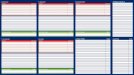
 (only if it's allowed)
(only if it's allowed)