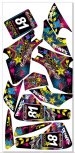autoexebat
New Member
OK so here is the story , to sum it up on the first sentance... I spend HOURS cleaning up nodes and I'm hoping to find a way around this issue.
I have all of my designs based in Corel X6 , I will put step by step what I do.
Usualy I get everything sized in Corel and export the file into a PSD ( Why it only keeps the size in 300 DPI is beyond me , If I change it to 300dpi it gets smaller. Well no big deal as the prints are still flawless on my brand new Roland 300 vs-i
back to topic ,
After I export it into a PSD I have to open the PSD againa and save it , if I do NOT do this it will make a square contour cut in flexi.. again another issue = WHY
After I get that step done I bring it into Flexi 8.1 and setup the contour cut ,
Now ... HOLY NODES ... I probably spend an hour or 2 just cleaning up the nodes ...
can anyone help me shorted this up ? Or am I just going to have to continue this forever ?
I have all of my designs based in Corel X6 , I will put step by step what I do.
Usualy I get everything sized in Corel and export the file into a PSD ( Why it only keeps the size in 300 DPI is beyond me , If I change it to 300dpi it gets smaller. Well no big deal as the prints are still flawless on my brand new Roland 300 vs-i
back to topic ,
After I export it into a PSD I have to open the PSD againa and save it , if I do NOT do this it will make a square contour cut in flexi.. again another issue = WHY
After I get that step done I bring it into Flexi 8.1 and setup the contour cut ,
Now ... HOLY NODES ... I probably spend an hour or 2 just cleaning up the nodes ...
can anyone help me shorted this up ? Or am I just going to have to continue this forever ?