Saturn
Your Ad Here!
Curious if anyone has seen this sort of "ghosting" in a RIP before?
These are very small shapes, and I did play with levels a hair to get the ghosting to show up a little better (probably not visible on all monitors, before you call me nuts). There are arrows that show where the "ghosting" starts on each shape.
The printer is in perfect shape (nozzles and alignment) and I believe I have done enough troubleshooting to narrow it down to the data that the RIP is creating and not something to do with either my files or the printer hardware. It COULD be the computer I'm using, which would honestly be great news, but before I try deactivating and reinstalling things on something else I thought I would throw it out there to the world.
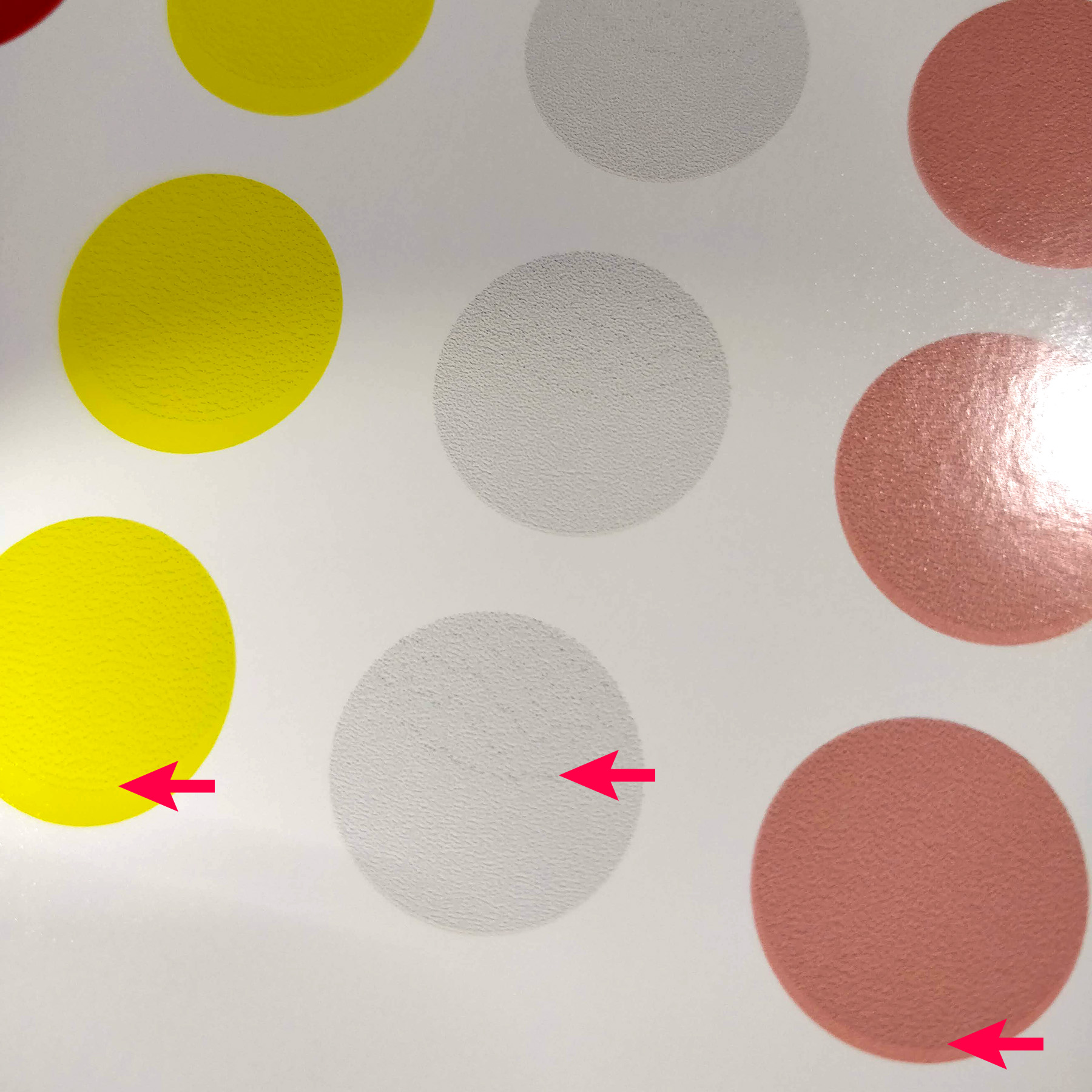
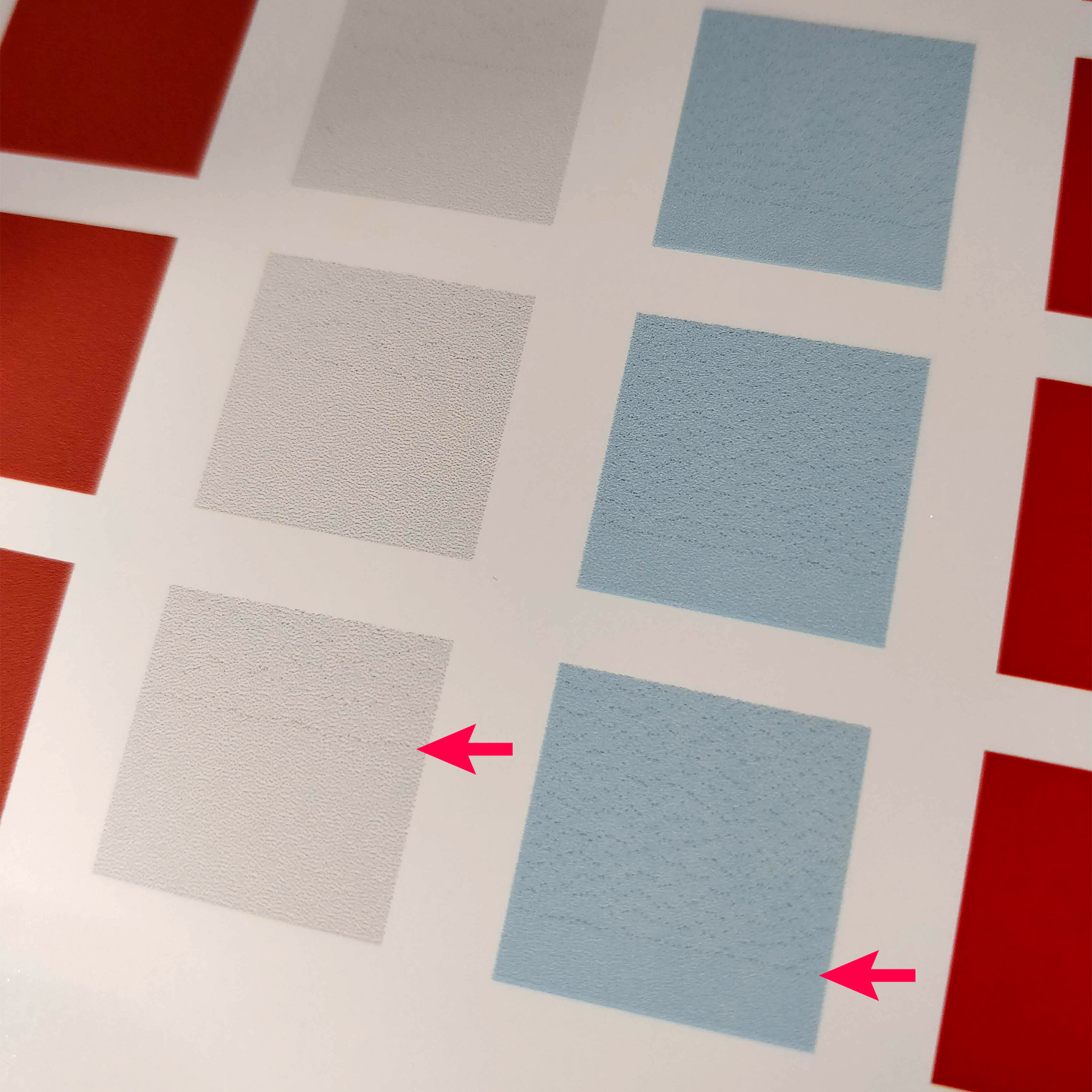
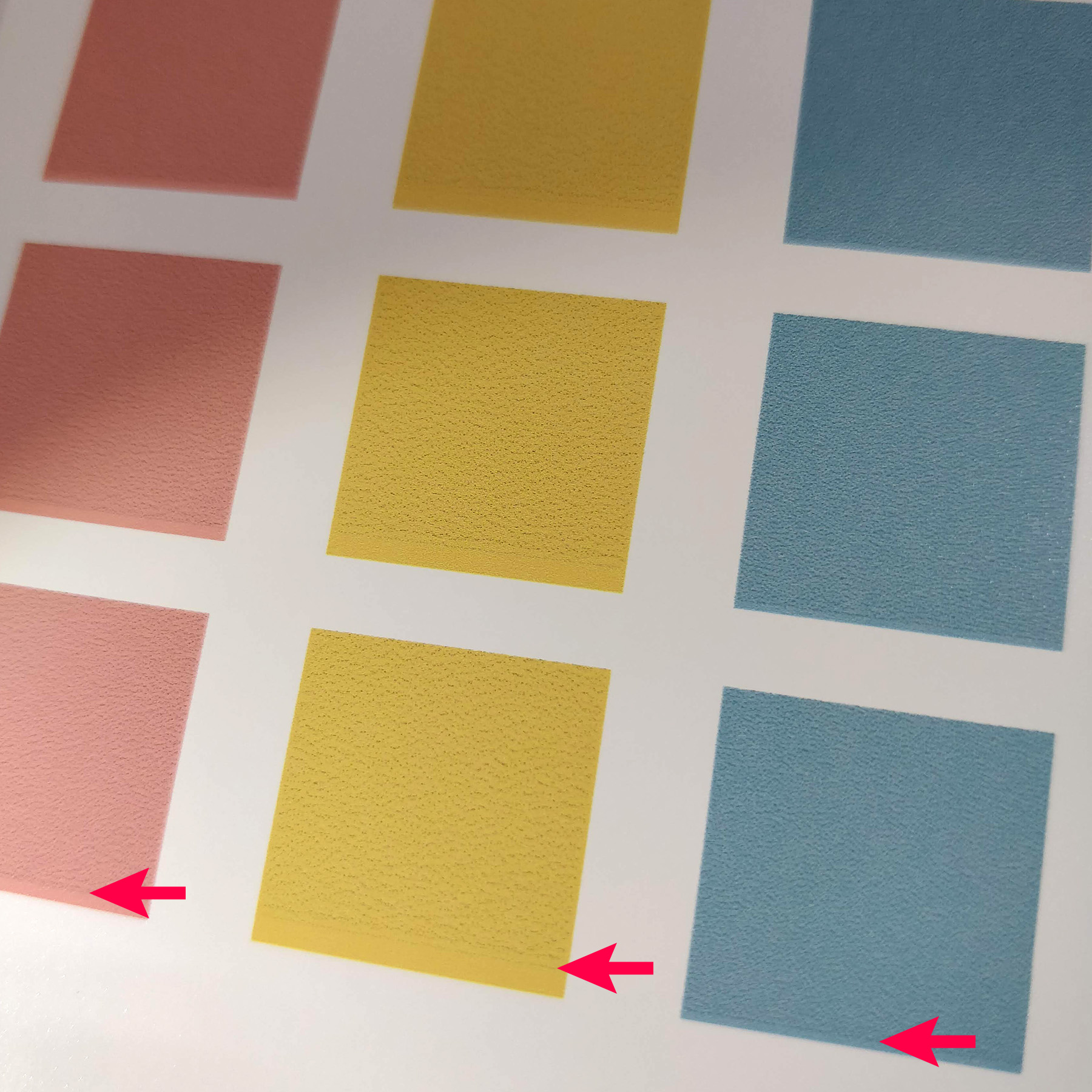
I am running these on a Mutoh using both LXI RIP 12 and Flexi 19. Same results. The reason I am using 19 is to be able to create my own ICC profiles, as LXi does not have this ability and the only stock profiles for my printer are VERY limited. So far my in-house profiles are superior in both color accuracy/gamut and ink usage.... just stuck with this frustrating issue...
Another reason I'm digging into this is because Flexi's go-to dither, SO Diffusion, appears to be on the way out, and Error Diffusion seems to be the next best option for quality (although certainly not speed.) SO Diffusion also gave me issues that seemed RIP related on fine, light colors and repeated images in files, but that's another ball of wax.
I thought it might be GCR related, as it looks like it's usually black dots that are the main culprit, but after trying all manner of tweaks and changes I can't seem to narrow it down further.
Happy to give more specific info where needed. ANY thoughts regarding RIP optimization or "Fonzi'ing" profiles, etc. would be appreciated. Thanks!
PS: I realize Flexi 19 is having major bug issues and a lot of people are having color issues with their Flexi 12 profiles being updated to non SO Diffusion. That doesn't seem to be the issue here and I am testing this on both 12 and 19.
These are very small shapes, and I did play with levels a hair to get the ghosting to show up a little better (probably not visible on all monitors, before you call me nuts). There are arrows that show where the "ghosting" starts on each shape.
The printer is in perfect shape (nozzles and alignment) and I believe I have done enough troubleshooting to narrow it down to the data that the RIP is creating and not something to do with either my files or the printer hardware. It COULD be the computer I'm using, which would honestly be great news, but before I try deactivating and reinstalling things on something else I thought I would throw it out there to the world.
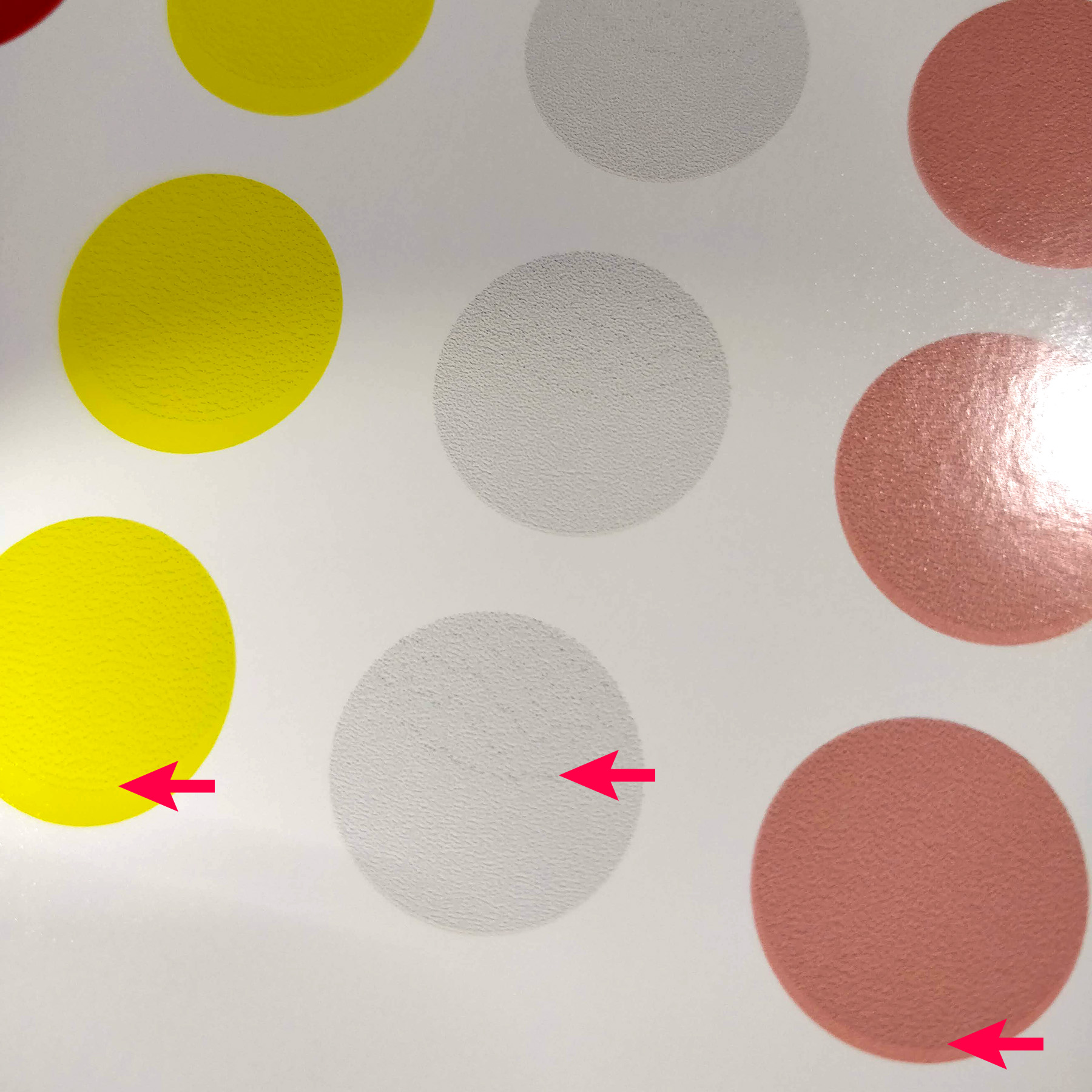
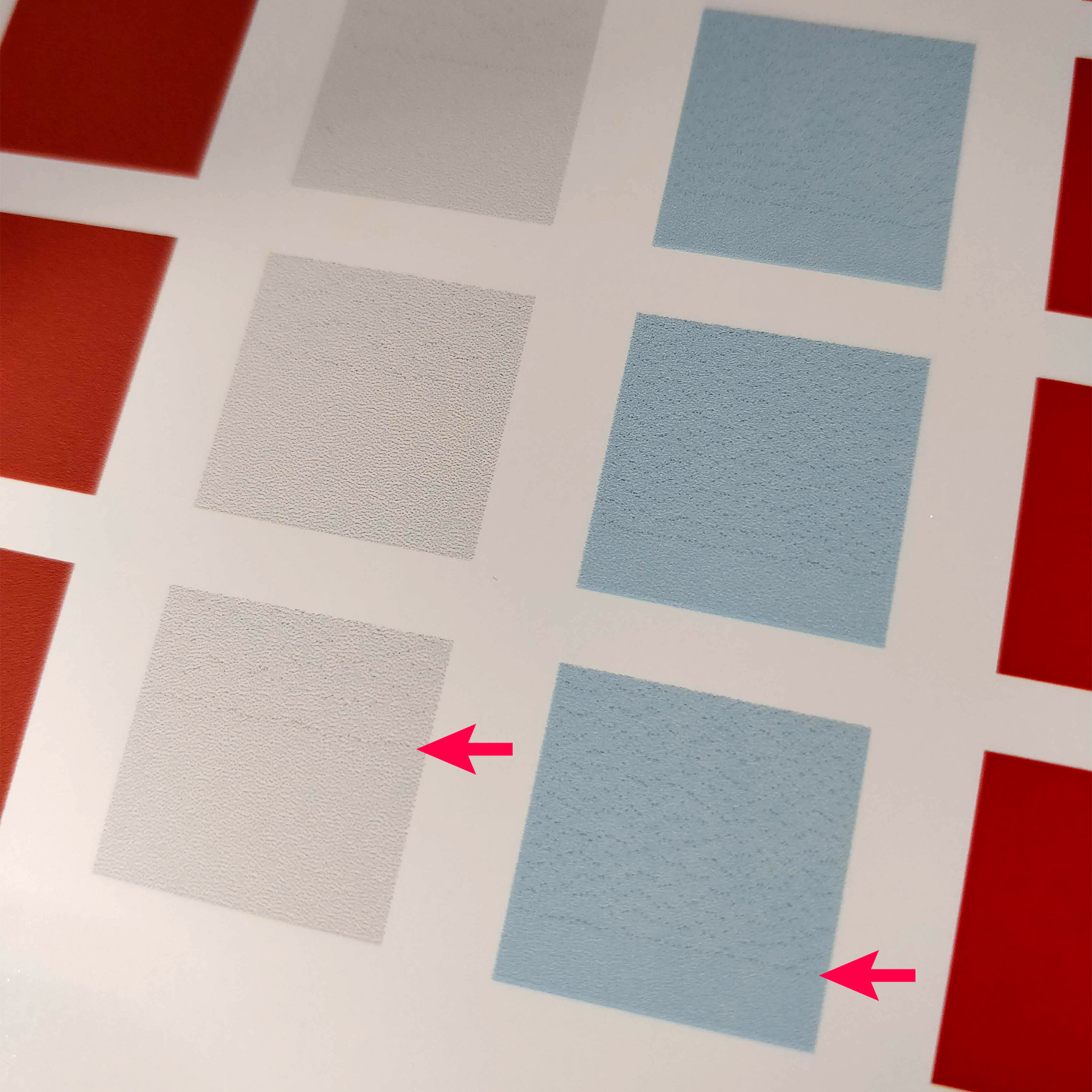
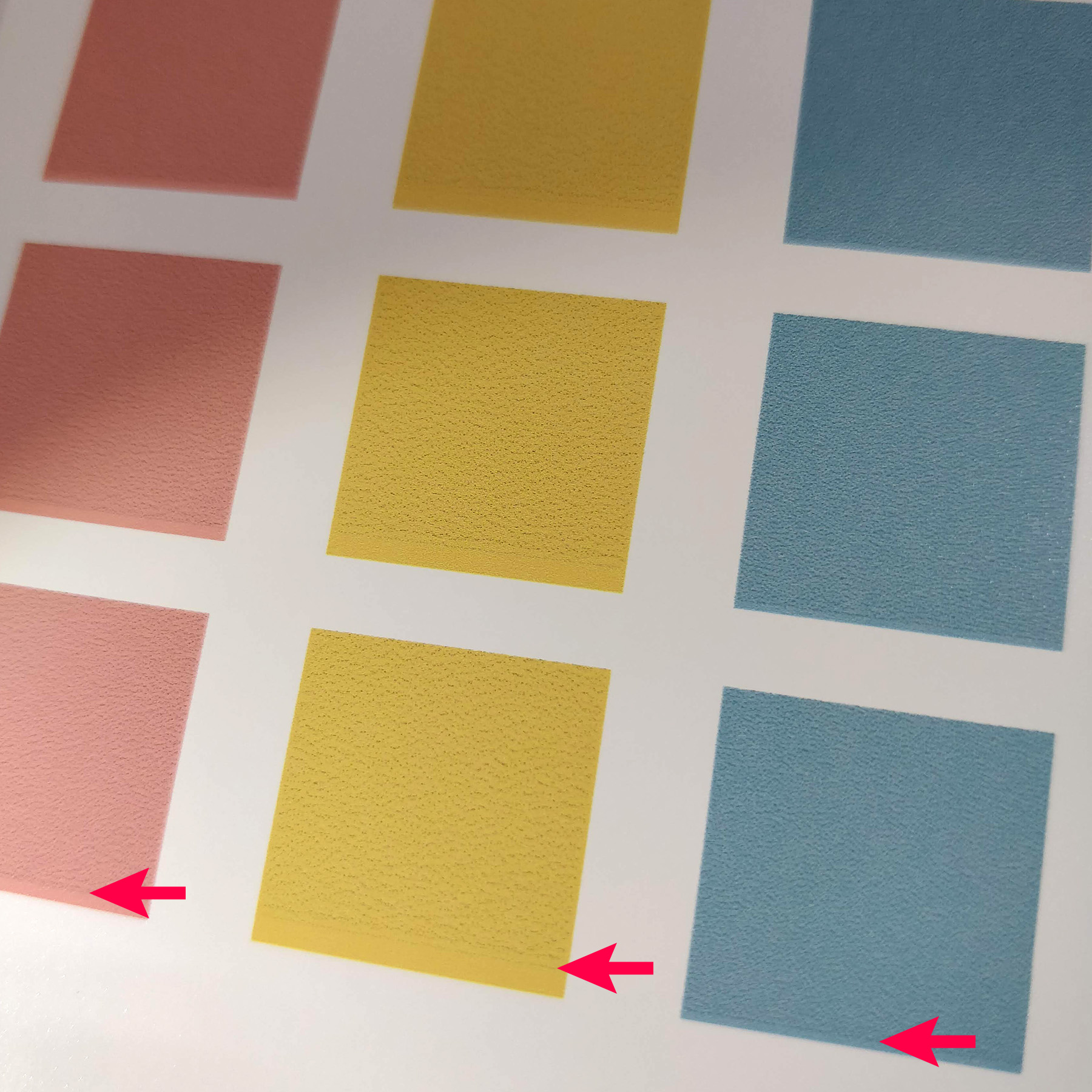
I am running these on a Mutoh using both LXI RIP 12 and Flexi 19. Same results. The reason I am using 19 is to be able to create my own ICC profiles, as LXi does not have this ability and the only stock profiles for my printer are VERY limited. So far my in-house profiles are superior in both color accuracy/gamut and ink usage.... just stuck with this frustrating issue...
Another reason I'm digging into this is because Flexi's go-to dither, SO Diffusion, appears to be on the way out, and Error Diffusion seems to be the next best option for quality (although certainly not speed.) SO Diffusion also gave me issues that seemed RIP related on fine, light colors and repeated images in files, but that's another ball of wax.
I thought it might be GCR related, as it looks like it's usually black dots that are the main culprit, but after trying all manner of tweaks and changes I can't seem to narrow it down further.
Happy to give more specific info where needed. ANY thoughts regarding RIP optimization or "Fonzi'ing" profiles, etc. would be appreciated. Thanks!
PS: I realize Flexi 19 is having major bug issues and a lot of people are having color issues with their Flexi 12 profiles being updated to non SO Diffusion. That doesn't seem to be the issue here and I am testing this on both 12 and 19.
Last edited:

