Printer101
New Member
I have some problems printing grays on my versacamm.
I did Roland test print and it came out with pink tint. Is it print head issues ?
I need to print some wall decals for kids. File is PNG format. There is one gray bunny which is printing in pure pink no matter how hard I try.
I'm using wall flair wall fabric material. I tried density control only and all other settings I could think of. No change at all. I also printed some grays from Roland color library and they came out as grays.
I did multiple prints to test and no matter what, on wall flair material bunnies are pink.
So I tried to save it in pdf and RGB format - no change, on wall flair material all pink.
I did test print with 4 different bunnies, from left to right : #1 bunny is png file , # 2 is vector traced in gray, #3 and #4 are vector traced full color bunnies.
I printed it on some t shirt vinyl and it came out pinkish but decent.
then I tried sign vinyl , only grayscale traced bunny came out as gray the rest are pink.
I tried on wall flair all bunnies are pink.
Can anyone help me solve this mystery ?


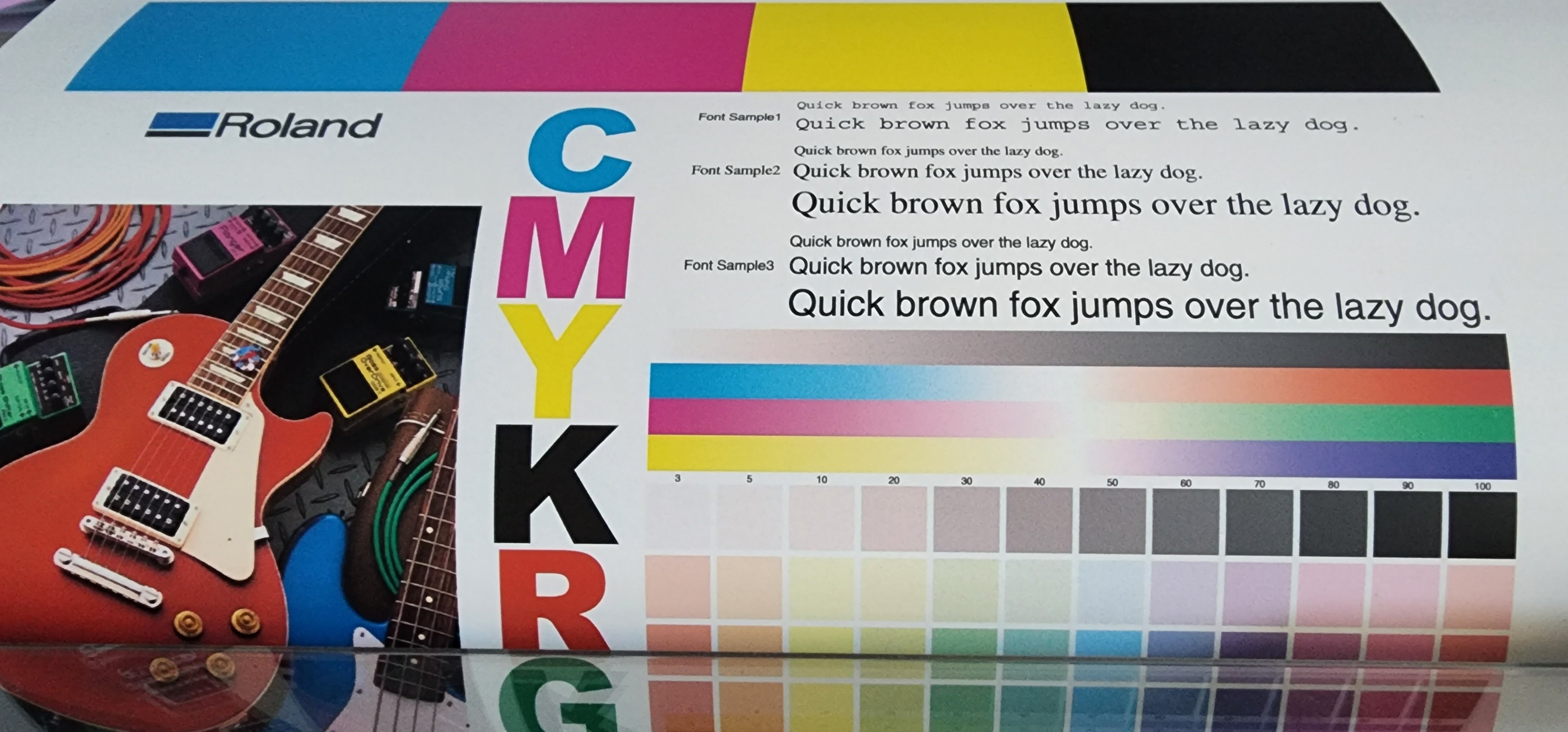
I did Roland test print and it came out with pink tint. Is it print head issues ?
I need to print some wall decals for kids. File is PNG format. There is one gray bunny which is printing in pure pink no matter how hard I try.
I'm using wall flair wall fabric material. I tried density control only and all other settings I could think of. No change at all. I also printed some grays from Roland color library and they came out as grays.
I did multiple prints to test and no matter what, on wall flair material bunnies are pink.
So I tried to save it in pdf and RGB format - no change, on wall flair material all pink.
I did test print with 4 different bunnies, from left to right : #1 bunny is png file , # 2 is vector traced in gray, #3 and #4 are vector traced full color bunnies.
I printed it on some t shirt vinyl and it came out pinkish but decent.
then I tried sign vinyl , only grayscale traced bunny came out as gray the rest are pink.
I tried on wall flair all bunnies are pink.
Can anyone help me solve this mystery ?
