jus.hila
New Member
Hey guys...just wondering if anyone knows what the problem may be with my Roland sv300i.
When it prints red it print solid and half way through a large print the black starts bleeding into the red (see images).
I've tried manual clean and numerous cleans and it goes back to printing well. Half way through the print
the black starts bleeding into the red again. Any help would be greatly appreciated.

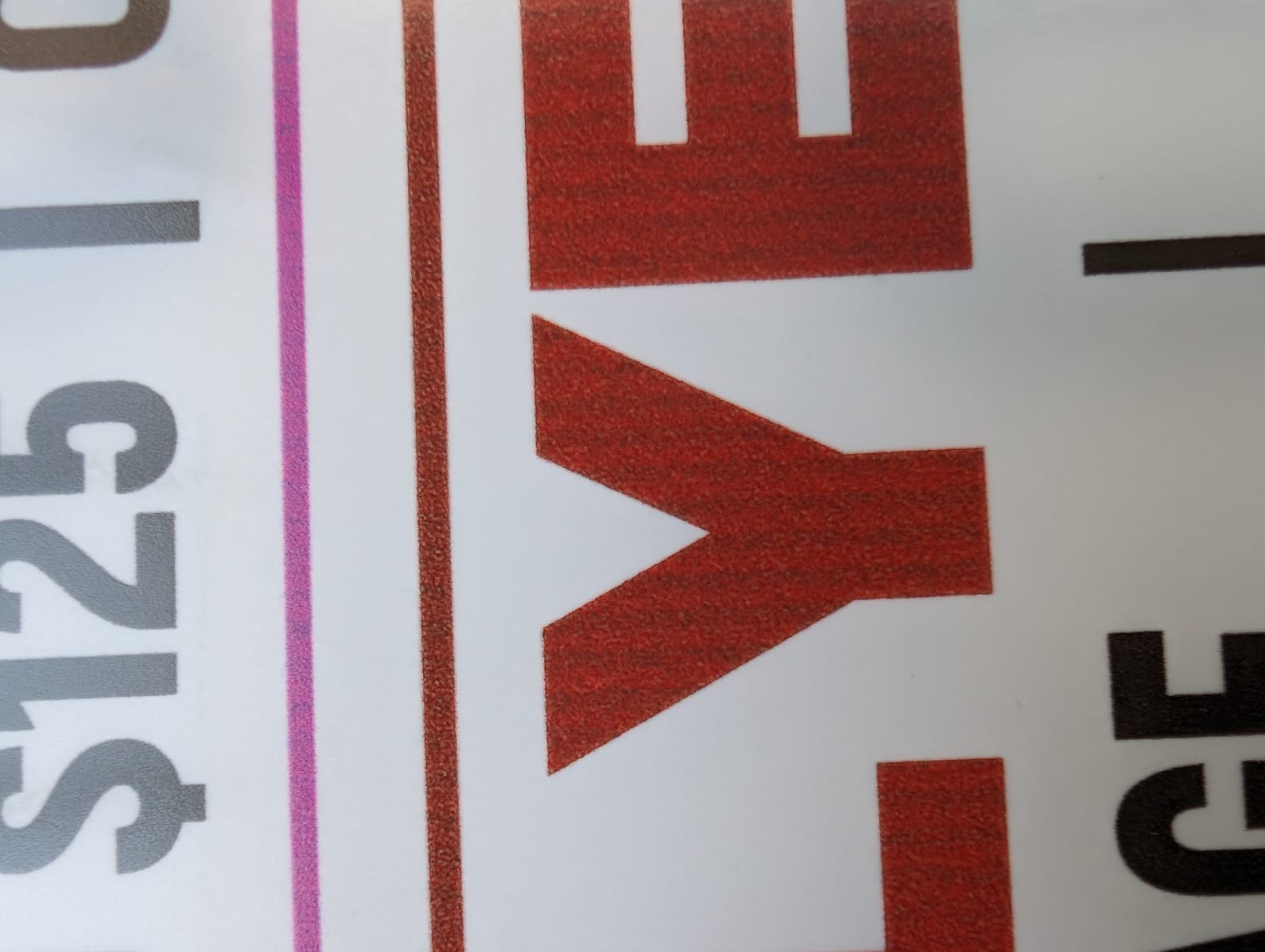
When it prints red it print solid and half way through a large print the black starts bleeding into the red (see images).
I've tried manual clean and numerous cleans and it goes back to printing well. Half way through the print
the black starts bleeding into the red again. Any help would be greatly appreciated.








