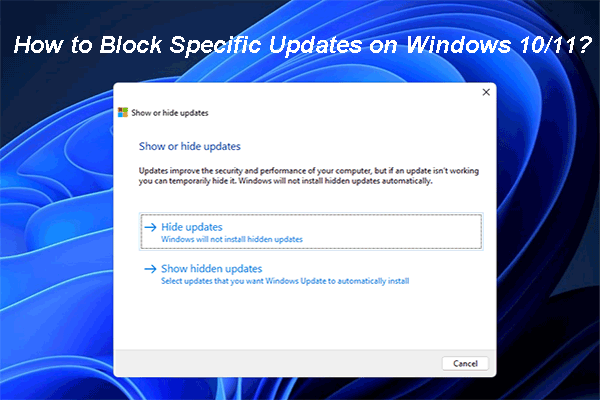Sherri Larson
SherriDL
My GS will not cut off a roll of calendared vinyl, but will cut on a piece/scrap of vinyl? Test prints fine as well!
Any ideas why it will not cut off of a roll? It has always done it, so no clue as to why not. Help! Thanks.
Any ideas why it will not cut off of a roll? It has always done it, so no clue as to why not. Help! Thanks.