niksagkram
New Member
Hi gang. Recently started having issues with our Rolands, VG-540 and XC-540. Starting to get "spots" throughout the print, usually shows up more on reds. Both printers use different ink sets (OEM) and it happens on different vinyls. I have attached a couple of pictures of a job I just printed on Avery Translucent. I have a feeling it's environmentally caused, but by what? I pre-feed every job and wipe down. If I do a strong clean before each job it helps for a while but the issue does return. Any thoughts?
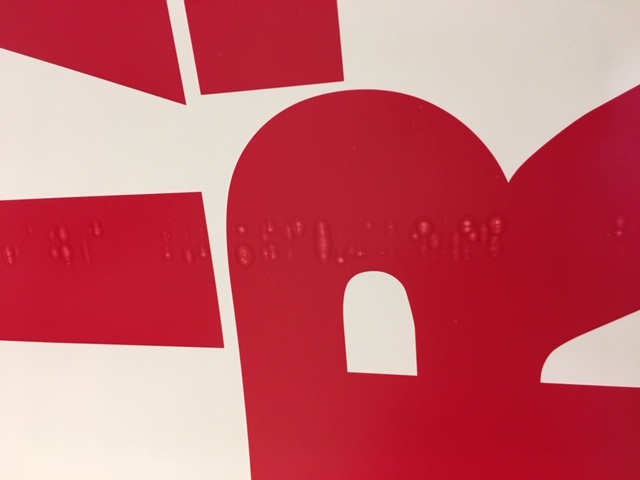

Thanks,
Mark
Thanks,
Mark
