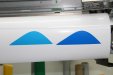Hello i want to print the roland library BUT i want to print the swatches with the convert to spot color option checked.....when i load the roland library it won't let me check the convert to spot color it is greyed out does anyone have a corel or eps file of all the roland library swatches that i can load and click the convert to spot color ...Thanks
-
I want to thank all the members that have upgraded your accounts. I truly appreciate your support of the site monetarily. Supporting the site keeps this site up and running as a lot of work daily goes on behind the scenes. Click to Support Signs101 ...
You are using an out of date browser. It may not display this or other websites correctly.
You should upgrade or use an alternative browser.
You should upgrade or use an alternative browser.
roland library
- Thread starter graphix
- Start date
The roland color library swatches are in the actual Versaworks folder. You need to design your file in illustrator using the spot colors from the roland color library, then once you bring it into versaworks, click the "convert to spot color"
I hope that answered your question
I hope that answered your question
Thanks for reply but i am looking for the actual individual swatches of the RVW swatches ...maybe i need to go to corel forum and ask how to print a swatch pallet out...thanksThe roland color library swatches are in the actual Versaworks folder. You need to design your file in illustrator using the spot colors from the roland color library, then once you bring it into versaworks, click the "convert to spot color"
I hope that answered your question
crystalcoastgraphics
New Member
You don't need to click the print spot colors when you print out that chart, it will do it automatically basically. The colors that come out are the spot colors
You don't need to click the print spot colors when you print out that chart, it will do it automatically basically. The colors that come out are the spot colors
ok when i print a color from the roland versa works swatch (without the check in the convert to spot color) the print is pale when i check convert to spot it is vivid and two different colors...richer colors with the check mark in the convert to spot colors..
You have two issues here:
1) Yes, you actually do need to check the convert to spot color or is not truly the RVW color color. Just set it in the queue before adding a file. Double click on the "A" or "B" folder icon (to the top left of the Versaworks interface. Next to the little computer and picture of your printer.) Then set it there. Then it will always be checked (As is should be)
2) The Roland color system library swatch set for corel (and illustrator) is in the actual program folder for versaworks.
if you installed in the default location its here:
(64bit os) C:\Program Files (x86)\Roland VersaWorks\Swatch\CorelDraw
(32bit os) C:\Program Files\Roland VersaWorks\Swatch\CorelDraw
Then you can add that to your Corel pallet and use those spot color in the designs.
1) Yes, you actually do need to check the convert to spot color or is not truly the RVW color color. Just set it in the queue before adding a file. Double click on the "A" or "B" folder icon (to the top left of the Versaworks interface. Next to the little computer and picture of your printer.) Then set it there. Then it will always be checked (As is should be)
2) The Roland color system library swatch set for corel (and illustrator) is in the actual program folder for versaworks.
if you installed in the default location its here:
(64bit os) C:\Program Files (x86)\Roland VersaWorks\Swatch\CorelDraw
(32bit os) C:\Program Files\Roland VersaWorks\Swatch\CorelDraw
Then you can add that to your Corel pallet and use those spot color in the designs.
ok in media settings why is my Print Roland Color Library (Greyed out?)You have two issues here:
1) Yes, you actually do need to check the convert to spot color or is not truly the RVW color color. Just set it in the queue before adding a file. Double click on the "A" or "B" folder icon (to the top left of the Versaworks interface. Next to the little computer and picture of your printer.) Then set it there. Then it will always be checked (As is should be)
2) The Roland color system library swatch set for corel (and illustrator) is in the actual program folder for versaworks.
if you installed in the default location its here:
(64bit os) C:\Program Files (x86)\Roland VersaWorks\Swatch\CorelDraw
(32bit os) C:\Program Files\Roland VersaWorks\Swatch\CorelDraw
Then you can add that to your Corel pallet and use those spot color in the designs.
yes but if you make a box and fill it with a rvw swatch color and print it without the check it will produce the same color that you color chart you printed out with supposely the convert to spot check....now if you print the same color with the check mark in convert to spot you will see a totally different color leaving me to believe that the color library did not really convert to spot color like it said it did....picture below shows a print without a check which is exactly what the chart shows and the picture on right with a check in convert to spot color is totally different...You don't need to click the print spot colors when you print out that chart, it will do it automatically basically. The colors that come out are the spot colors
crystalcoastgraphics
New Member
Don't know if this will help, but towards the top of Versaworks, where the little printer is you should have 2 folders for the queue a and queue b settings, go into each and in the file format tab check the convert to spot colors box. This way anytime a spot color comes into versaworks it will automatically convert without having to tell it to on each job. See if it picks up those spot colors now.