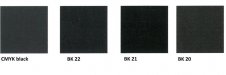I change my black head on Roland Sp300 after 1 year of realy small time of use.
I use only original ink, do mainrenance every week, doing test print before every print... Now, after 6 month I see again small banding on black. Print test it's looking good to me, but after I englare print test, I see smal space between black lines (red arrow on scan)

I know that this can't be fixed, I try normal and medium cleaning but result is the same. Of corse, banding on black is smaller on high quality, but on full black prinitg it's visible. I don't know why is my head go wrong, I do maintenance very carefuly, I spent a lot of vinyl on print tests... Feed calibration is fine
I see on forum much worse print test, but it's realy that small gap on head so big problem that causes banding?
I use only original ink, do mainrenance every week, doing test print before every print... Now, after 6 month I see again small banding on black. Print test it's looking good to me, but after I englare print test, I see smal space between black lines (red arrow on scan)
I know that this can't be fixed, I try normal and medium cleaning but result is the same. Of corse, banding on black is smaller on high quality, but on full black prinitg it's visible. I don't know why is my head go wrong, I do maintenance very carefuly, I spent a lot of vinyl on print tests... Feed calibration is fine
I see on forum much worse print test, but it's realy that small gap on head so big problem that causes banding?